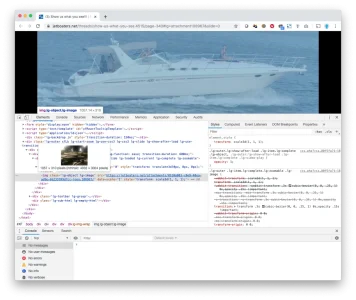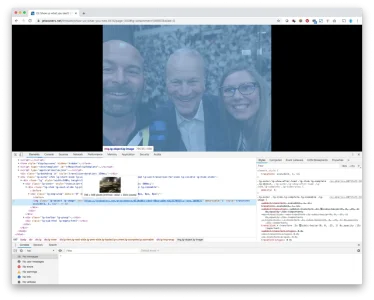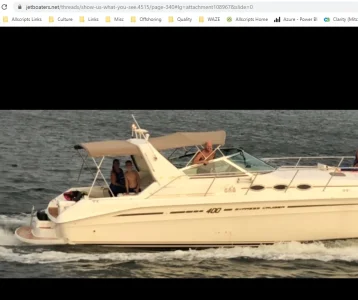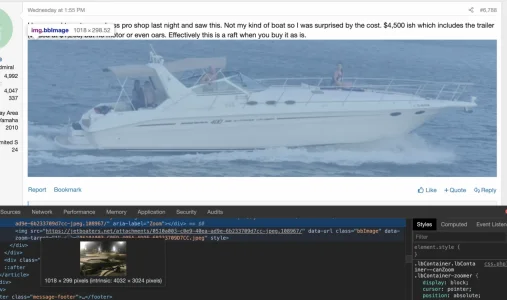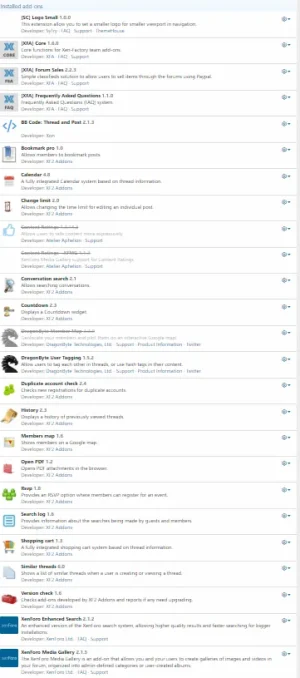162.212.30.20 - - [14/Dec/2019:13:13:03 -0500] "GET /threads/show-us-what-you-see.4515/page-340 HTTP/1.1" 200 45666 "https://jetboaters.net/threads/have-you-seem-this-glitch-on-the-forum.25000/page-4" "Mozilla/5.0 (Macintosh; Intel Mac OS X 10_14_6) AppleWebKit/537.36 (KHTML, like Gecko) Chrome/78.0.3904.108 Safari/537.36"
162.212.30.20 - - [14/Dec/2019:13:13:04 -0500] "GET /attachments/a32ae9d6-2f28-44f6-b49e-886c86b4eabe-jpeg.108896/ HTTP/1.1" 304 64968 "https://jetboaters.net/threads/show-us-what-you-see.4515/page-340" "Mozilla/5.0 (Macintosh; Intel Mac OS X 10_14_6) AppleWebKit/537.36 (KHTML, like Gecko) Chrome/78.0.3904.108 Safari/537.36"
162.212.30.20 - - [14/Dec/2019:13:13:04 -0500] "GET /media/smartselect_20180814-121419_chrome-jpg.6009/full HTTP/1.1" 304 377182 "https://jetboaters.net/threads/show-us-what-you-see.4515/page-340" "Mozilla/5.0 (Macintosh; Intel Mac OS X 10_14_6) AppleWebKit/537.36 (KHTML, like Gecko) Chrome/78.0.3904.108 Safari/537.36"
162.212.30.20 - - [14/Dec/2019:13:13:05 -0500] "GET /attachments/1576188769760-png.109048/ HTTP/1.1" 304 69641 "https://jetboaters.net/threads/show-us-what-you-see.4515/page-340" "Mozilla/5.0 (Macintosh; Intel Mac OS X 10_14_6) AppleWebKit/537.36 (KHTML, like Gecko) Chrome/78.0.3904.108 Safari/537.36"
162.212.30.20 - - [14/Dec/2019:13:13:05 -0500] "GET /attachments/bri-jpg.109062/ HTTP/1.1" 304 69641 "https://jetboaters.net/threads/show-us-what-you-see.4515/page-340" "Mozilla/5.0 (Macintosh; Intel Mac OS X 10_14_6) AppleWebKit/537.36 (KHTML, like Gecko) Chrome/78.0.3904.108 Safari/537.36"
162.212.30.20 - - [14/Dec/2019:13:13:05 -0500] "GET /attachments/ca5eb447-9994-41c1-96eb-4ec818bcc225-jpeg.109069/ HTTP/1.1" 304 69641 "https://jetboaters.net/threads/show-us-what-you-see.4515/page-340" "Mozilla/5.0 (Macintosh; Intel Mac OS X 10_14_6) AppleWebKit/537.36 (KHTML, like Gecko) Chrome/78.0.3904.108 Safari/537.36"
162.212.30.20 - - [14/Dec/2019:13:13:05 -0500] "GET /attachments/1576188910267-png.109049/ HTTP/1.1" 304 601511 "https://jetboaters.net/threads/show-us-what-you-see.4515/page-340" "Mozilla/5.0 (Macintosh; Intel Mac OS X 10_14_6) AppleWebKit/537.36 (KHTML, like Gecko) Chrome/78.0.3904.108 Safari/537.36"
162.212.30.20 - - [14/Dec/2019:13:13:05 -0500] "GET /attachments/7112ddad-6cec-496f-80b8-6b32863f5df2-png.109006/ HTTP/1.1" 304 1637869 "https://jetboaters.net/threads/show-us-what-you-see.4515/page-340" "Mozilla/5.0 (Macintosh; Intel Mac OS X 10_14_6) AppleWebKit/537.36 (KHTML, like Gecko) Chrome/78.0.3904.108 Safari/537.36"
162.212.30.20 - - [14/Dec/2019:13:13:05 -0500] "GET /attachments/0510a003-c0e9-40ea-ad9e-6b233709d7cc-jpeg.108967/ HTTP/1.1" 304 2026428 "https://jetboaters.net/threads/show-us-what-you-see.4515/page-340" "Mozilla/5.0 (Macintosh; Intel Mac OS X 10_14_6) AppleWebKit/537.36 (KHTML, like Gecko) Chrome/78.0.3904.108 Safari/537.36"
162.212.30.20 - - [14/Dec/2019:13:13:06 -0500] "GET /attachments/db07f1b2-47e1-4839-ba7d-65206220398d-png.109070/ HTTP/1.1" 304 1458913 "https://jetboaters.net/threads/show-us-what-you-see.4515/page-340" "Mozilla/5.0 (Macintosh; Intel Mac OS X 10_14_6) AppleWebKit/537.36 (KHTML, like Gecko) Chrome/78.0.3904.108 Safari/537.36"
162.212.30.20 - - [14/Dec/2019:13:13:05 -0500] "GET /attachments/a79bc882-5c80-4925-b718-df05db421eaf-png.109072/ HTTP/1.1" 304 1245418 "https://jetboaters.net/threads/show-us-what-you-see.4515/page-340" "Mozilla/5.0 (Macintosh; Intel Mac OS X 10_14_6) AppleWebKit/537.36 (KHTML, like Gecko) Chrome/78.0.3904.108 Safari/537.36"

 jetboaters.net
jetboaters.net

 jetboaters.net
jetboaters.net