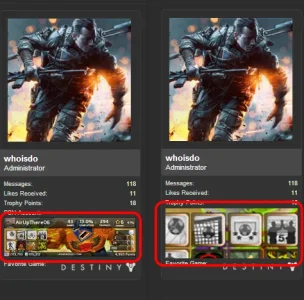Sheldon
Well-known member
stewart1champ submitted a new resource:
Image Zoome - Yeah, like it said. Image Zoom.
Read more about this resource...
Image Zoome - Yeah, like it said. Image Zoom.
I have been asked a couple times on how this is accomplished (or how I personally did it), and after a quick convo with someone about posting it here, I will do just that.
Anywho, I will use my FamilyGuyFans site as my example.
It gets asked quite a bit how I pull "Showcase" images to do this. I want to be clear, these are not images in that add-on, nor any other add-on. These images are created by you, and put on your...
Read more about this resource...