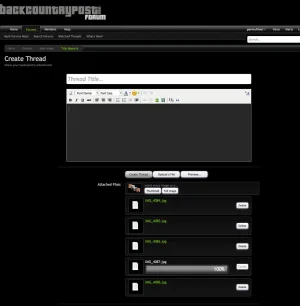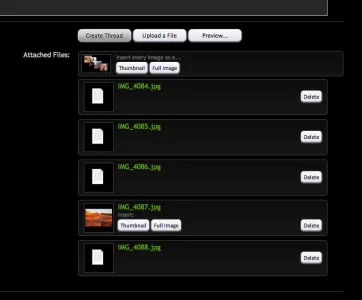ibenick
Active member
I've set my maximum image upload size to about 8MB but users are unable to upload anything bigger than 2MB or so. It appears to upload successfully but the Insert Thumbnail/Full Image buttons just never appear. Pressing the 'Insert every image as a..." button doesn't do anything. Any ideas what the problem is? Like many people have posted about, I need to be able to have my users upload large files (5-7MB). Even if there is no server side resizing, shouldn't it still be accepting these files if I've designated it as an acceptable size?
Screen shot below. It just hangs right here. Sometime sit leaves one at 100%, sometimes it finishes up.
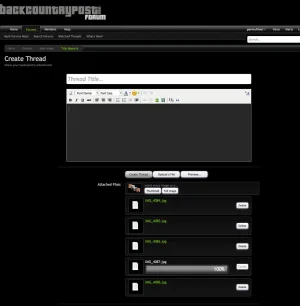
Screen shot below. It just hangs right here. Sometime sit leaves one at 100%, sometimes it finishes up.