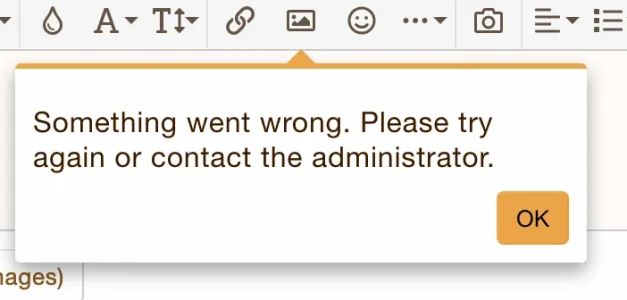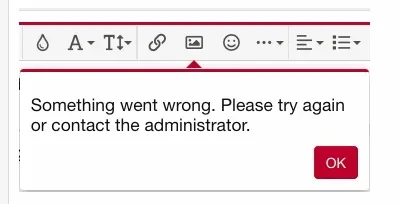I have a member who's trying to upload an image...and says he's getting the following error:
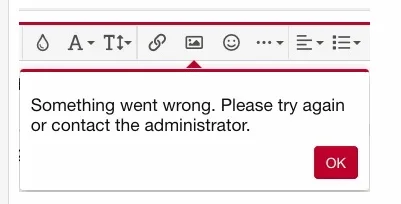
He also mentioned that it's a "tiff" image file.
I then went to AdminCP > Setup > Options > Attachments...then "Allowed attachment file extensions:" area...I see the list of allowed attachment file extensions...and I see that "tiff" is not included. I added "tiff" to the list:
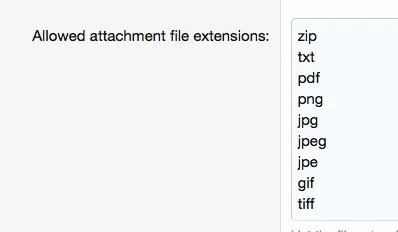
I asked the member to try uploading the tiff image again...and he says it still doesn't work (gets the same error). Did I do something wrong...or is there a setting somewhere else in the AdminCP that takes care of this?
Thanks
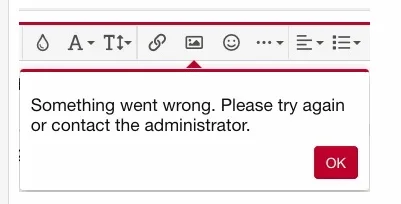
He also mentioned that it's a "tiff" image file.
I then went to AdminCP > Setup > Options > Attachments...then "Allowed attachment file extensions:" area...I see the list of allowed attachment file extensions...and I see that "tiff" is not included. I added "tiff" to the list:
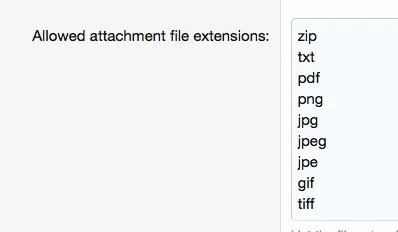
I asked the member to try uploading the tiff image again...and he says it still doesn't work (gets the same error). Did I do something wrong...or is there a setting somewhere else in the AdminCP that takes care of this?
Thanks