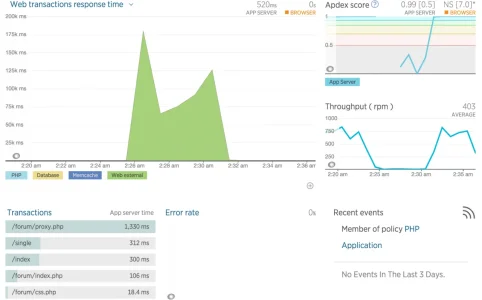I just moved my site to SSL last night, and now the Image Proxy will crash PHP-FPM if it has trouble pulling images from problematic origin servers. I've had trouble with it before (and it's always been a bit temperamental for me), but the impact is now much more severe after the SSL conversion. This is a very large high-traffic forum (10.2 million posts, ~300k daily page views) which has some extremely image-heavy threads, so we push the Image Proxy hard.
PHP-FPM has crashed about 8 times in the past 12 hours. There are no errors in the PHP-FPM error log. The server runs a LEMP web stack configured by @eva2000's Centminmod. Any help or advice would be greatly appreciated.
NewRelic graphs from two of the most severe incidents:
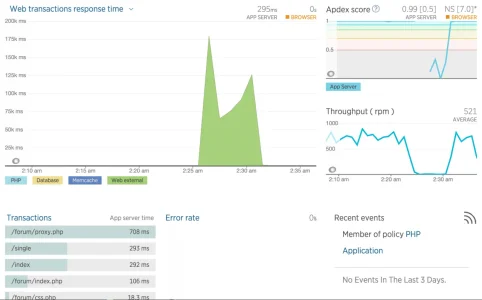
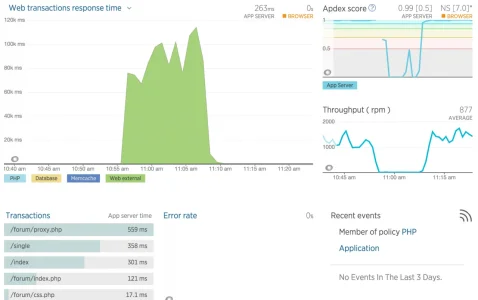
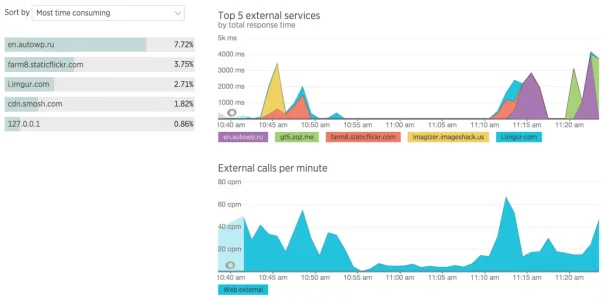
My php-fpm.conf:
PHP-FPM Status (about 10 minutes after a crash and manual restart):
I have also modified the timeout in /library/XenForo/Model/ImageProxy.php from 10 to 3 seconds, from line 426:
PHP-FPM has crashed about 8 times in the past 12 hours. There are no errors in the PHP-FPM error log. The server runs a LEMP web stack configured by @eva2000's Centminmod. Any help or advice would be greatly appreciated.
NewRelic graphs from two of the most severe incidents:
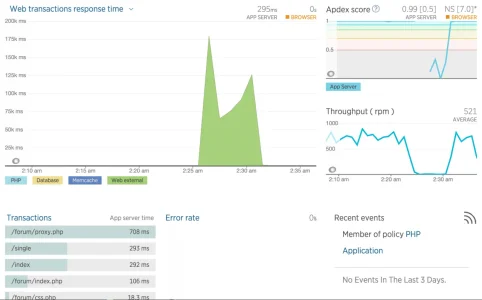
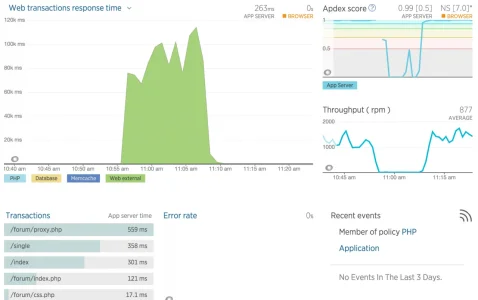
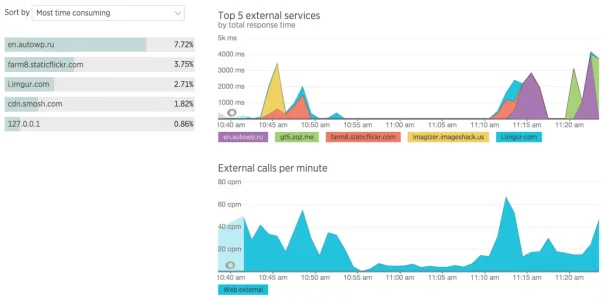
My php-fpm.conf:
Code:
log_level = debug
pid = /var/run/php-fpm/php-fpm.pid
error_log = /var/log/php-fpm/www-error.log
emergency_restart_threshold = 10
emergency_restart_interval = 1m
process_control_timeout = 10s
[www]
user = nginx
group = nginx
listen = 127.0.0.1:9000
listen.allowed_clients = 127.0.0.1
;listen.backlog = -1
;listen = /tmp/php5-fpm.sock
;listen.owner = nobody
;listen.group = nobody
;listen.mode = 0666
pm = static
pm.max_children = 8
; Default Value: min_spare_servers + (max_spare_servers - min_spare_servers) / 2
pm.start_servers = 8
pm.min_spare_servers = 8
pm.max_spare_servers = 8
pm.max_requests = 100
; PHP 5.3.9 setting
; The number of seconds after which an idle process will be killed.
; Note: Used only when pm is set to 'ondemand'
; Default Value: 10s
pm.process_idle_timeout = 10s;
rlimit_files = 65536
rlimit_core = 0
; The timeout for serving a single request after which the worker process will
; be killed. This option should be used when the 'max_execution_time' ini option
; does not stop script execution for some reason. A value of '0' means 'off'.
; Available units: s(econds)(default), m(inutes), h(ours), or d(ays)
; Default Value: 0
;request_terminate_timeout = 0
;request_slowlog_timeout = 0
slowlog = /var/log/php-fpm/www-slow.log
pm.status_path = /phpstatus
ping.path = /phpping
ping.response = pong
; Limits the extensions of the main script FPM will allow to parse. This can
; prevent configuration mistakes on the web server side. You should only limit
; FPM to .php extensions to prevent malicious users to use other extensions to
; exectute php code.
; Note: set an empty value to allow all extensions.
; Default Value: .php
security.limit_extensions = .php .php3 .php4 .php5
; catch_workers_output = yes
php_admin_value[error_log] = /var/log/php-fpm/www-php.error.logPHP-FPM Status (about 10 minutes after a crash and manual restart):
Code:
pool: www
process manager: static
start time: 26/Feb/2015:19:48:23 +0000
start since: 428
accepted conn: 9846
listen queue: 0
max listen queue: 129
listen queue len: 128
idle processes: 7
active processes: 1
total processes: 8
max active processes: 8
max children reached: 0
slow requests: 0I have also modified the timeout in /library/XenForo/Model/ImageProxy.php from 10 to 3 seconds, from line 426:
Code:
$response= XenForo_Helper_Http::getClient($requestUrl, array(
'output_stream' =>$streamUri,
'timeout' =>3
))->setHeaders('Accept-encoding', 'identity')->request('GET');Attachments
Last edited: