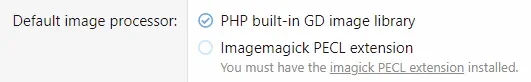RoyalRumble
Well-known member
Hello,
I'm hopeful someone can kindly advise how I could start to troubleshoot an issue I have with my forum.
It's a bit of a weird one that I'd have no idea how to begin to resolve.
Basically whenever an image is copied and paste from the internet into the postbit, it completely crashes the page;
... however, copy and paste works from Microsoft Paint, or by downloading and uploading the picture.
Any assistance would be most appreciated.
- v2.2.10 Patch 1
I'm hopeful someone can kindly advise how I could start to troubleshoot an issue I have with my forum.
It's a bit of a weird one that I'd have no idea how to begin to resolve.
Basically whenever an image is copied and paste from the internet into the postbit, it completely crashes the page;
I'm finding an issue when copying and pasting a photo onto the site where it takes ages and crashes the page. This has never been an issue before.
If I download the picture and insert using the option, it uploads perfectly fine.
This is happening for me too. (I'm also using firefox.) As Chris said, downloading the picture first works fine.
It's just the copy/paste action that causes the page to crash.
... however, copy and paste works from Microsoft Paint, or by downloading and uploading the picture.
Any assistance would be most appreciated.
- v2.2.10 Patch 1
Last edited: