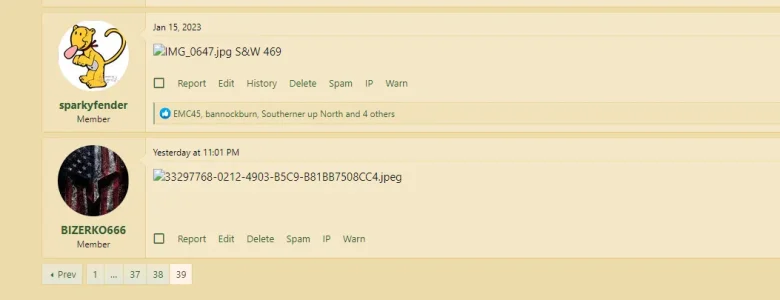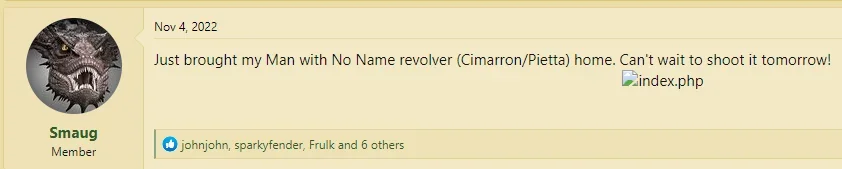This may be something basic but I've been up all night and I figured the right thing to do would be to ask the experts. 
I just migrated a fairly large forum to a new host, and for the most part it went cleanly. We had a lot of attachments, and part of the migration process was:
Is this likely to be a permissions issue, where 0644 permissions on the files in the data/attachments subfolders is a no-go?
Is there another rebuild process I likely need to run instead?
I'm not sure what the fastest way to resolve this is.
Thanks.
I just migrated a fairly large forum to a new host, and for the most part it went cleanly. We had a lot of attachments, and part of the migration process was:
- Copy over the filesystem.
- Copy over the database dump
- Import the database.
- Perform the upgrade.
- Dropped the database on the new server
- Imported a fresh database dump
- Performed the upgrade using the command line
- I was still waiting on the attachment directory to copy, so I went ahead and installed plugins and what-not
- Before I went to bed, I copied the attachment folder to the new server from my workstation (only new files.)
Is this likely to be a permissions issue, where 0644 permissions on the files in the data/attachments subfolders is a no-go?
Is there another rebuild process I likely need to run instead?
I'm not sure what the fastest way to resolve this is.
Thanks.