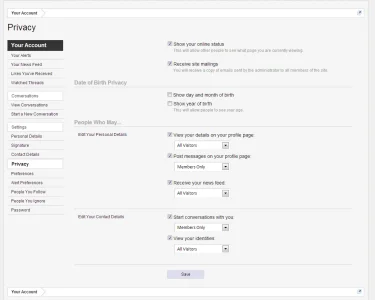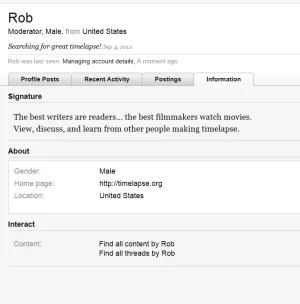key
Member
I think I must be missing something. I'm not seeing any identity information for members. Even for myself. If I click on my profile photo I get the pop-up. I then select "Profile Page and that takes me to my profile with 4 tabs:
Clicking on Information I see under About:
So.... what am I not doing right?
Thanks!
- Profile Posts
- Recent Activity
- Postings
- Information
Clicking on Information I see under About:
- Gender
- Home page
- Location
So.... what am I not doing right?
Thanks!