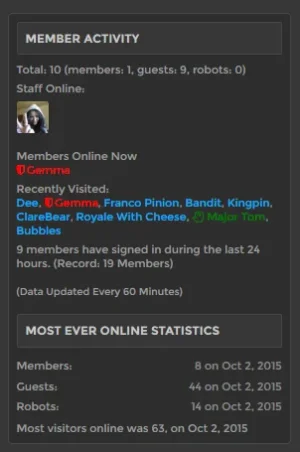Lawrence updated Icewind Most Online with a new update entry:
Layout changes and bug fix
Read the rest of this update entry...
Layout changes and bug fix
Icewind Most Online v1.1
Whats new:
- added new phrases for different blocks to allow for better customizations
- removed the tooltip from the statistics
- the date is now displayed inline, see the newly upload screen shots
Bug fix:
- fixed a bug where the formatting for the most online block for the current online users page. The statistics would not appear in it's own block when the forum statistics block is selected on forum home.
If upgrading from v1.0.1 you only need to import the...
Read the rest of this update entry...