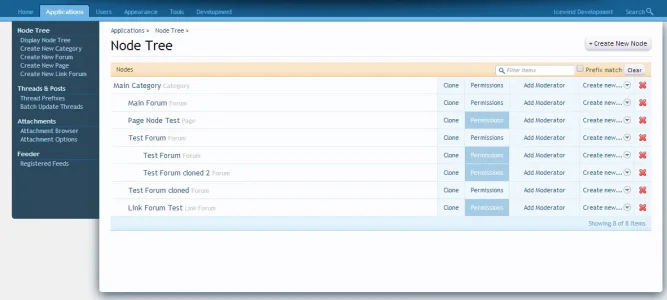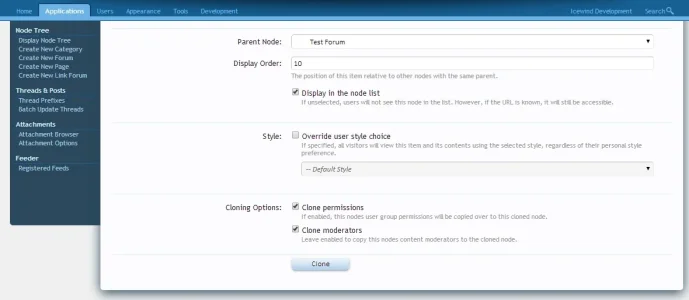Lawrence submitted a new resource:
Icewind Clone User Group - Quickly create a User Group based of another one
Read more about this resource...
Icewind Clone User Group - Quickly create a User Group based of another one
What it Does:
This simple add-on does what the name implies: allows admins to clone another user group. It copies permissions, CSS, and any banner settings you may have set in the user group you want to clone. Select the clone link, enter a new title for the user group and press the Save User Group button.
This add-on does not copy user group node permissions.
Template Edits: None
Template Modifications: 1 modification to the admin user_group_list template...
Read more about this resource...