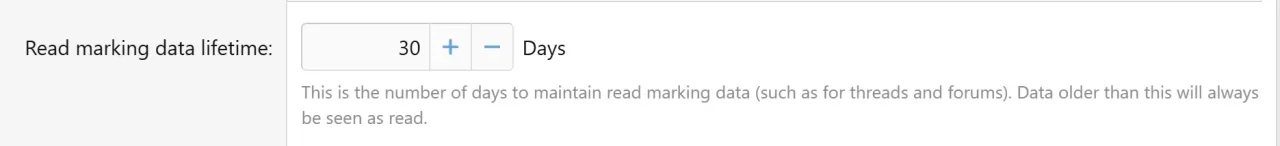I have two alterations to my forum that I would like your opinion on. They are:
1. Do you think it's a good idea to add something to the message that users see in their initial registration email? I ask this because many of my users will be elderly, given the nature of my forum. It's not any kind of tech related forum, so many of my users would benefit from a little extra instruction. At least, I'm guessing they would. And if we know anything, it's "Make things very easy for your customers". So I'm considering adding to the first registration email so it also says:
"Your username is (whatever they picked) and your password is (whatever they picked). You may want to keep this email, or document your username and password for future convenience. That way if you ever get logged out, you can reference it and you'll have an easy time logging back in. Otherwise you will have to use the "Forgot your password" button when you try to login, and you will have to set a new password using your email again".
Is this superfluous? I'm trying to make things as easy as possible on my users. I'm imagining older people getting logged out, and then not being able to find their password, or even forgetting their username. Maybe it's better to have a sticky explaining all this?
Next question!
2. I have noticed that when you click "New posts" or "New media" (or new anything), it has a time limit. Meaning if nothing new has been posted during the time window, the user will be shown a blank page saying "There are no new posts". Shouldn't it show the most recent, instead of highlighting the fact that there hasn't been any new activity lately? That's doesn't seem like something you would want to point out. That's like saying "Hey, notice how this site is kinda lacking activity! You may want to spend your time in a more happenin' place!"
I would like to know what the cutoff is. Is it a week, or perhaps a month? Maybe it would be best for sites with less traffic, to have new posts and new media stay "new" for several months. Anyway I would like to get your thoughts and opinion on this, cause maybe there's a hole in my logic somewhere. Thanks!
1. Do you think it's a good idea to add something to the message that users see in their initial registration email? I ask this because many of my users will be elderly, given the nature of my forum. It's not any kind of tech related forum, so many of my users would benefit from a little extra instruction. At least, I'm guessing they would. And if we know anything, it's "Make things very easy for your customers". So I'm considering adding to the first registration email so it also says:
"Your username is (whatever they picked) and your password is (whatever they picked). You may want to keep this email, or document your username and password for future convenience. That way if you ever get logged out, you can reference it and you'll have an easy time logging back in. Otherwise you will have to use the "Forgot your password" button when you try to login, and you will have to set a new password using your email again".
Is this superfluous? I'm trying to make things as easy as possible on my users. I'm imagining older people getting logged out, and then not being able to find their password, or even forgetting their username. Maybe it's better to have a sticky explaining all this?
Next question!
2. I have noticed that when you click "New posts" or "New media" (or new anything), it has a time limit. Meaning if nothing new has been posted during the time window, the user will be shown a blank page saying "There are no new posts". Shouldn't it show the most recent, instead of highlighting the fact that there hasn't been any new activity lately? That's doesn't seem like something you would want to point out. That's like saying "Hey, notice how this site is kinda lacking activity! You may want to spend your time in a more happenin' place!"
I would like to know what the cutoff is. Is it a week, or perhaps a month? Maybe it would be best for sites with less traffic, to have new posts and new media stay "new" for several months. Anyway I would like to get your thoughts and opinion on this, cause maybe there's a hole in my logic somewhere. Thanks!