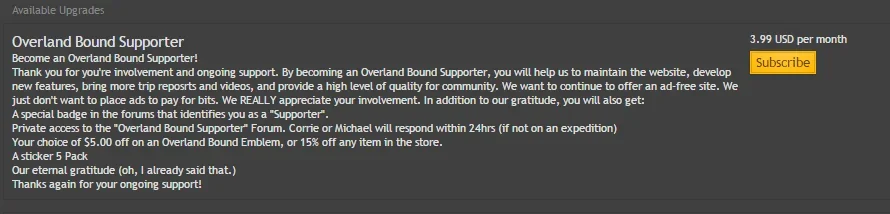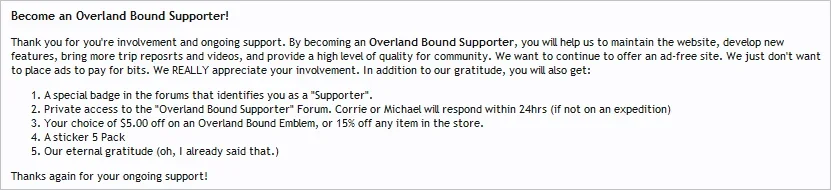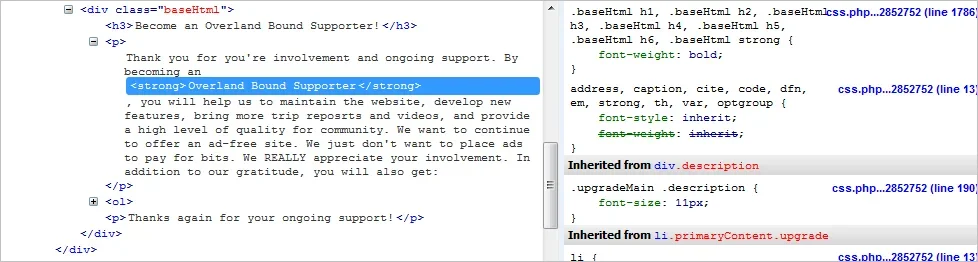Michael Murguia
Active member
HI there,
I have a couple user upgrades configured on my site, and the html formatting does not work. It is not showing errors, or showing the HTML markup, whch leaves me to believe it is recognized, but it is not formatting correctly.
HTML code looks like this:
And on the site it looks like this:
Become an Overland Bound Supporter!
Thank you for you're involvement and ongoing support. By becoming an Overland Bound Supporter, you will help us to maintain the website, develop new features, bring more trip reposrts and videos, and provide a high level of quality for community. We want to continue to offer an ad-free site. We just don't want to place ads to pay for bits. We REALLY appreciate your involvement. In addition to our gratitude, you will also get:
A special badge in the forums that identifies you as a "Supporter".
Private access to the "Overland Bound Supporter" Forum. Corrie or Michael will respond within 24hrs (if not on an expedition)
Your choice of $5.00 off on an Overland Bound Emblem, or 15% off any item in the store.
A sticker 5 Pack
Our eternal gratitude (oh, I already said that.)
Thanks again for your ongoing support!
I'd like to be able include images etc with html. Any suggestions?
Thanks!
M
I have a couple user upgrades configured on my site, and the html formatting does not work. It is not showing errors, or showing the HTML markup, whch leaves me to believe it is recognized, but it is not formatting correctly.
HTML code looks like this:
Code:
<h3>Become an Overland Bound Supporter!</h3>
<p>Thank you for you're involvement and ongoing support. By becoming an <strong>Overland Bound Supporter</strong>, you will help us to maintain the website, develop new features, bring more trip reposrts and videos, and provide a high level of quality for community. We want to continue to offer an ad-free site. We just don't want to place ads to pay for bits. We REALLY appreciate your involvement. In addition to our gratitude, you will also get:</p>
<ol>
<li>A special badge in the forums that identifies you as a "Supporter".</li>
<li>Private access to the "Overland Bound Supporter" Forum. Corrie or Michael will respond within 24hrs (if not on an expedition)</li>
<li>Your choice of $5.00 off on an Overland Bound Emblem, or 15% off any item in the store. </li>
<li>A sticker 5 Pack</li>
<li>Our eternal gratitude (oh, I already said that.) </li>
</ol>
<p>Thanks again for your ongoing support!</p>And on the site it looks like this:
Become an Overland Bound Supporter!
Thank you for you're involvement and ongoing support. By becoming an Overland Bound Supporter, you will help us to maintain the website, develop new features, bring more trip reposrts and videos, and provide a high level of quality for community. We want to continue to offer an ad-free site. We just don't want to place ads to pay for bits. We REALLY appreciate your involvement. In addition to our gratitude, you will also get:
A special badge in the forums that identifies you as a "Supporter".
Private access to the "Overland Bound Supporter" Forum. Corrie or Michael will respond within 24hrs (if not on an expedition)
Your choice of $5.00 off on an Overland Bound Emblem, or 15% off any item in the store.
A sticker 5 Pack
Our eternal gratitude (oh, I already said that.)
Thanks again for your ongoing support!
I'd like to be able include images etc with html. Any suggestions?
Thanks!
M