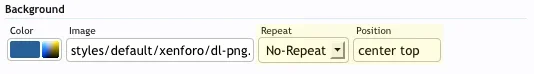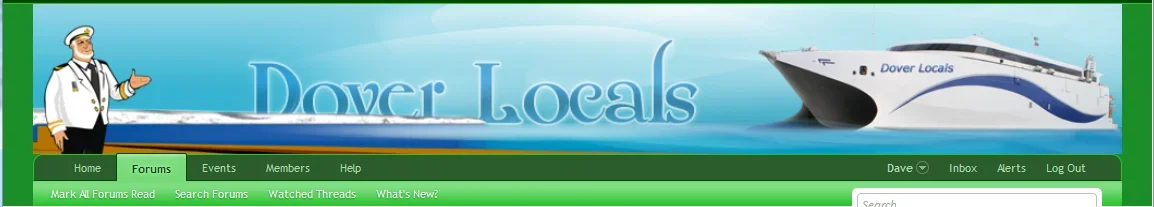You are using an out of date browser. It may not display this or other websites correctly.
You should upgrade or use an alternative browser.
You should upgrade or use an alternative browser.
How would I work my logo into xenforo?
- Thread starter DaveL
- Start date
bambua
Well-known member
Very easy, change where the logo points to in the style properties and adjust the height in the admin control panel and it's in there.Currently running one of my sites on IPB3.1 and looking to make the change over to Xenforo.
One major question - How easy would it be to work my logo into Xenforo?
This is what I currently have on IPB
View attachment 19197
Jake Bunce
Well-known member
For a big image like that you might consider using it as a background:
Admin CP -> Appearance -> Style Properties -> Header and Navigation -> Header -> Background
And yes, you need to adjust the header height appropriately:
Admin CP -> Appearance -> Style Properties -> Header and Navigation -> Height of Header Logo
Admin CP -> Appearance -> Style Properties -> Header and Navigation -> Header -> Background
And yes, you need to adjust the header height appropriately:
Admin CP -> Appearance -> Style Properties -> Header and Navigation -> Height of Header Logo
Jake Bunce
Well-known member
DaveL
Well-known member
bambua
Well-known member
You could pretty easily do that specifically with a template edit on the header and put an image in there rather than having it be the background of a css element. I know background-size: 100% is in CSS3 but the support on that isn't widespread yet.
Hi Jake,
Thanks for your reply. Ive tried that suggestion but it just dosent look right.
View attachment 19253
Im guessing theres just no easy way of getting my banner to be 100% width. That really is a shame as wanted to migrate from IPB.
Thanks for your help, really been appreciated.
DaveL
Well-known member
Hi, Thanks for your reply.
Ive set it as the logo, What would I need to add to the logo css to make it have a width of 100%?
On prior software ive normally just put the image link in the header template with the image dimensions.
Ive set it as the logo, What would I need to add to the logo css to make it have a width of 100%?
On prior software ive normally just put the image link in the header template with the image dimensions.
#logo
{
display: block;
float: left;
line-height: {xen:calc '@headerLogoHeight - 4'}px;
*line-height: @headerLogoHeight;
height: @headerLogoHeight;
vertical-align: middle;
}
/* IE6/7 vertical align fix */
#logo span
{
*display: inline-block;
*height: 100%;
}
#logo a:hover
{
text-decoration: none;
}
#logo img
{
vertical-align: middle;
}
Jake Bunce
Well-known member
The forum width needs to match the width of the image. That is controlled by this style property:
Admin CP -> Appearance -> Style Properties -> General -> Page Width Controller
To specify a fixed width you can use this in the Miscellaneous box:
Admin CP -> Appearance -> Style Properties -> General -> Page Width Controller
To specify a fixed width you can use this in the Miscellaneous box:
Code:
width: 780px;
margin: auto;bambua
Well-known member
This is the solution I used on my forum to fix this problem.The forum width needs to match the width of the image. That is controlled by this style property:
Admin CP -> Appearance -> Style Properties -> General -> Page Width Controller
To specify a fixed width you can use this in the Miscellaneous box:
Code:width: 780px; margin: auto;
bambua
Well-known member
I went the width route because I liked the width of my forum. You can always do a template edit find where it puts the image in and set the width to 100% just like it is on your current theme.Sorry guys,
I really dont follow what your saying. The only way to get my image to fill the top area is to make my actual forum smaller to it matches the image size? If thats the case, seems t bit backwards to me
DaveL
Well-known member
Thanks bambua,
Ive looked in the header template, but cant see where the codes is for the actual logo.
Im guessing it must be in the css, but not sure what css to add to make the width 100%
Ive looked in the header template, but cant see where the codes is for the actual logo.
<xen:hook name="header">
<div id="header">
<xen:include template="logo_block" />
<xen:include template="navigation" />
<xen:if is="{$canSearch}"><xen:include template="search_bar" /></xen:if>
</div>
</xen:hook>
Im guessing it must be in the css, but not sure what css to add to make the width 100%
DaveL
Well-known member
Just increase the width of the image to match the site page width.
It's going to have to be stretched one way or another as it is physically smaller than the width you want it to fill.
I prefer using the wifth 100% so it stretchs along with the browser when re-sized.
bambua
Well-known member
Should be the logo_block template, it's included by the header.Thanks bambua,
Ive looked in the header template, but cant see where the codes is for the actual logo.
Im guessing it must be in the css, but not sure what css to add to make the width 100%
Similar threads
- Question
- Replies
- 3
- Views
- 360
- Solved
- Replies
- 16
- Views
- 516
- Question
- Replies
- 6
- Views
- 640
- Replies
- 8
- Views
- 850
- Replies
- 3
- Views
- 565