AndyB
Well-known member
In an add-on I'm creating, I have the following input page where a member selects the Quantity.
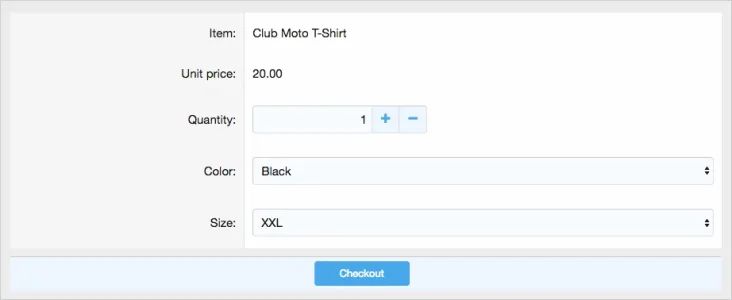
The Quantity value is entered each time the form is displayed, so I don't need to populate the Quantity with any previous value. What is the correct template and PHP code to use in order to use the xf:numberboxrow.
The following code is not working.
Template code:
PHP code:
Thank you.
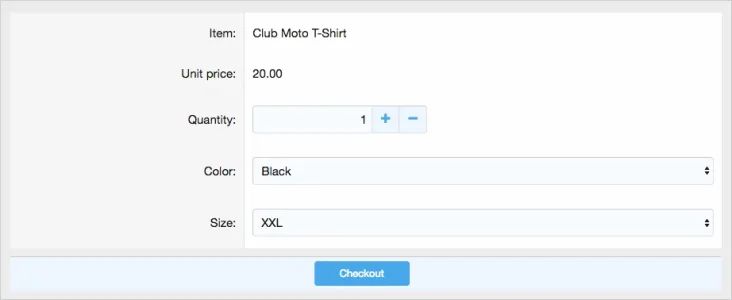
The Quantity value is entered each time the form is displayed, so I don't need to populate the Quantity with any previous value. What is the correct template and PHP code to use in order to use the xf:numberboxrow.
The following code is not working.
Template code:
Code:
<xf:numberboxrow name="quantity" value="" min="1"
label="{{ phrase('shoppingcart_quantity') }}" />PHP code:
PHP:
$quantity = $this->filter('quantity', 'uint');Thank you.