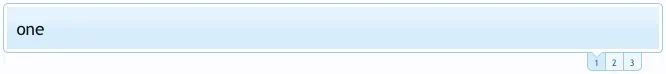Hey,
Kier noticed in this post that it will be easy to use the slider function for own purposes.
I would like to have a DIV container with list elements, where i can scroll through with a left and right button.
Here is how my code looks right now:
Is there anyone who could explain to me how to use the slider function for this one?
Thanks in advance
Florian
Kier noticed in this post that it will be easy to use the slider function for own purposes.
I would like to have a DIV container with list elements, where i can scroll through with a left and right button.
Here is how my code looks right now:
HTML:
<div class="gallery-txt">
<a class="prev" href="#">prev</a>
<ul class="gallery-list">
<li>
First chapter
Lorem ipsum....
</li>
<li>
Second chapter
This is just a test
</li>
<li>
Third chapter
Foo Bar
</li>
</ul>
<a class="next" href="#">next</a>
</div>Is there anyone who could explain to me how to use the slider function for this one?
Thanks in advance
Florian