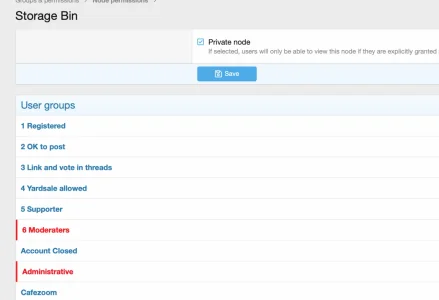Ok so a member has started a thread that is long, controversial and full of capitals in bold. It also conflicts with other resources on the forum. The member is keen but I need to edit the thread a lot and message them and explain why. I can only see an option to delete it. I tried unapproving it as I thought that would make it invisible while I'm going through it - but it is still showing up to be opened and read. Whether logged in or not logged in.
Is there a way to temporarily remove it for editing?
Is there a way to temporarily remove it for editing?