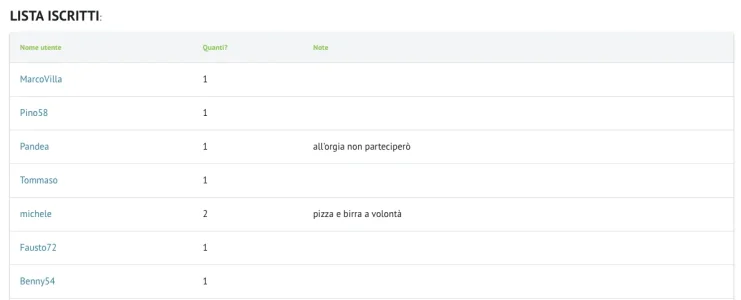AndreaMarucci
Well-known member
Hello, in an addon I've installed there's a table built with like this
and I'd like to change little things like padding, font, margin and so on but since I'm not a coder I'm not able to find a proper way to style it using CSS.
Can someone be so kind to pointing me in the right direction?
Thanks a lot
Code:
<xf:datarow rowtype="header">
<xf:cell>{{ phrase('xxxxxx') }}</xf:cell>
<xf:cell>{{ phrase('xxxxxx') }}</xf:cell>
<xf:cell>{{ phrase('xxxxxx') }}</xf:cell>
</xf:datarow>and I'd like to change little things like padding, font, margin and so on but since I'm not a coder I'm not able to find a proper way to style it using CSS.
Can someone be so kind to pointing me in the right direction?
Thanks a lot