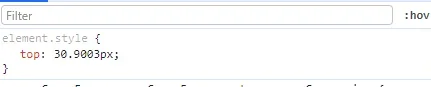securedme
Well-known member
For the following part:
How do I change the following part to "top: 0px" for all gridCard?
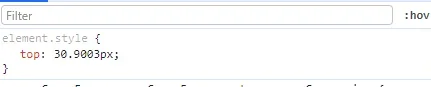
Code:
<div class="gridCard--cover">
<div class="groupCover--wrapper">
<div class="groupCover groupCoverFrame groupCoverFrame--setup">
<a href="/groups/test.3/">
<img data-crop="{"w":1118,"h":200,"x":"0","y":"-77.5px","imgW":0,"imgH":0}" class="groupCover--img" data-xf-init="tlg-cover-setup" data-debug="0" data-width="918" data-height="367" alt="ok" style="top: 30.9003px;" src="https://whatever.com/attachments/ok-jpg.17/" data-force-height="100">
</a>
</div>
</div>
</div>How do I change the following part to "top: 0px" for all gridCard?