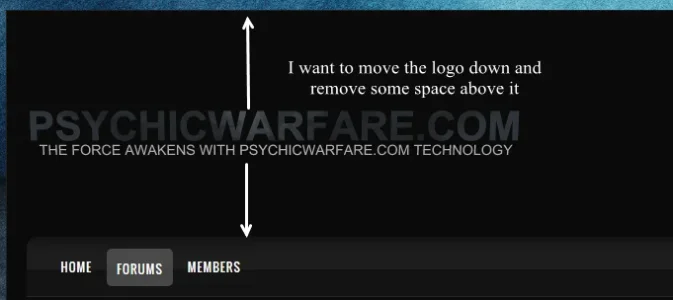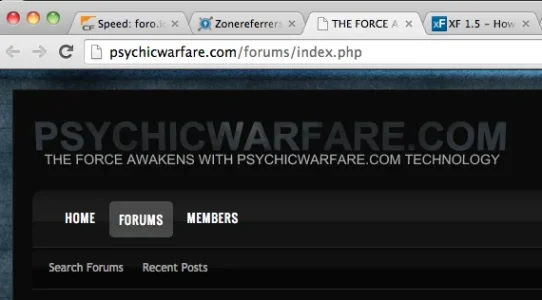rvnorth
Member
Hello,
There is to much spcae between logo and top of the page.
Can I adjust it somewhere ?
I know I can disable the "Boxed Layout" but then there is a big empty space
between logo and top of page anyway. How to remove ?
Check here:
Empty space
Thanks
There is to much spcae between logo and top of the page.
Can I adjust it somewhere ?
I know I can disable the "Boxed Layout" but then there is a big empty space
between logo and top of page anyway. How to remove ?
Check here:
Empty space
Thanks