KensonPlays
Well-known member
I looked at the recommended threads for my title, none of those results had the answer.
I want to remove the previous role badge and give them the upgraded badge based on their post count. For example: Egg (0 posts), Hatchling (25 posts) where once they hit 25 posts, it adds the Hatchling badge and removes the Egg badge. I can only seem to add them cumulatively, where it shows all of the badges as they get promoted?
So, once they get the 25th post and get the second post-based role, I want their post-based role badge to only show the highest one. Like this: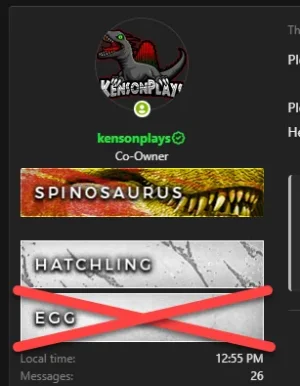
Any special roles they have, like staff ranks, or Pro (paid upgrade) I want to also show at the same time, and that seems to be working fine.
It seems there are no options to 'remove a group' on promotion.
I want to remove the previous role badge and give them the upgraded badge based on their post count. For example: Egg (0 posts), Hatchling (25 posts) where once they hit 25 posts, it adds the Hatchling badge and removes the Egg badge. I can only seem to add them cumulatively, where it shows all of the badges as they get promoted?
So, once they get the 25th post and get the second post-based role, I want their post-based role badge to only show the highest one. Like this:
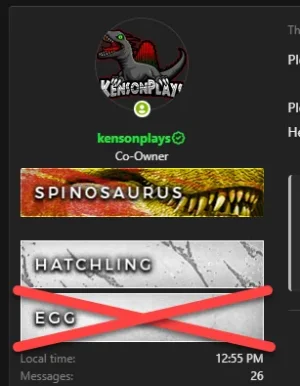
Any special roles they have, like staff ranks, or Pro (paid upgrade) I want to also show at the same time, and that seems to be working fine.
It seems there are no options to 'remove a group' on promotion.