peddisetty narayana
Member
hi all,
recently login button add on navigation bar? and I can use the code is
<!--Login/Signup -->
<xen:if is="{$showHomeLink}">
<li class="navTab home PopupClosed"><a href="{xen:link login}" class="navLink">{xen hrase log_in}</a></li>
hrase log_in}</a></li>
</xen:if>
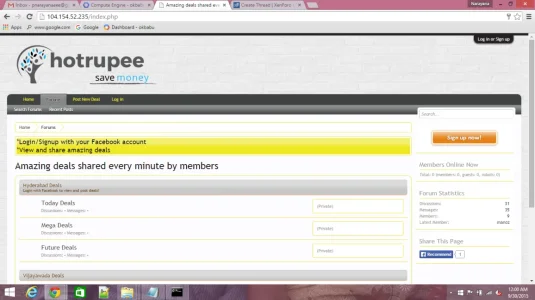
when the use login the site again the navigation bar show the login button?
but how to change the code when the user login after it will placed only logout button in place of login button?
how to change the code?
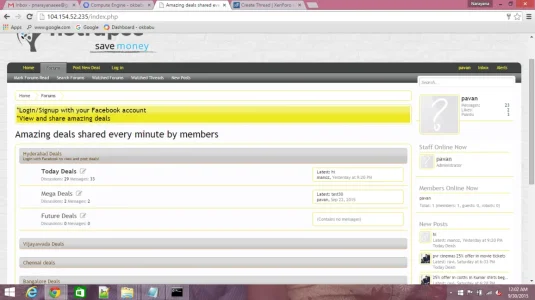
how to change when user login the login button is changes to logout button how to change the code?
recently login button add on navigation bar? and I can use the code is
<!--Login/Signup -->
<xen:if is="{$showHomeLink}">
<li class="navTab home PopupClosed"><a href="{xen:link login}" class="navLink">{xen
</xen:if>
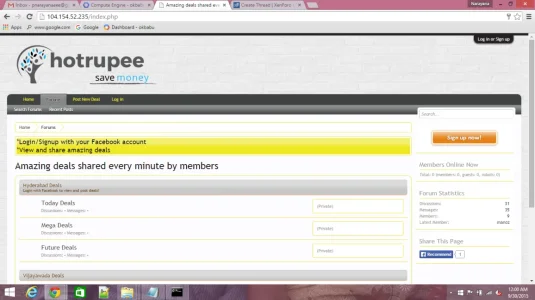
when the use login the site again the navigation bar show the login button?
but how to change the code when the user login after it will placed only logout button in place of login button?
how to change the code?
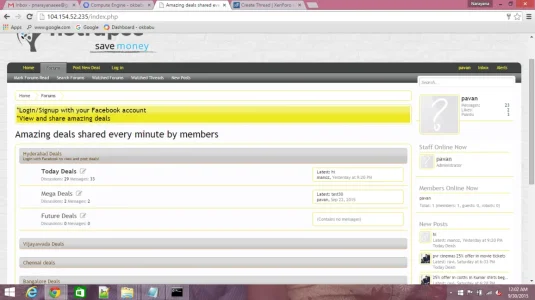
how to change when user login the login button is changes to logout button how to change the code?