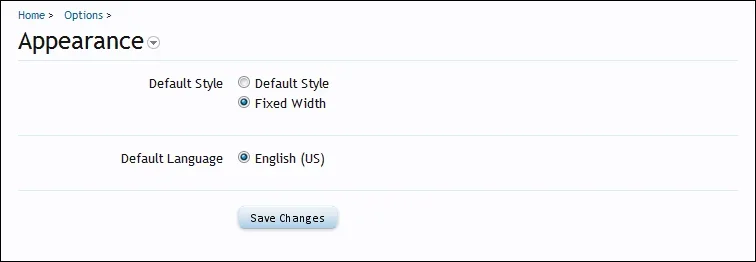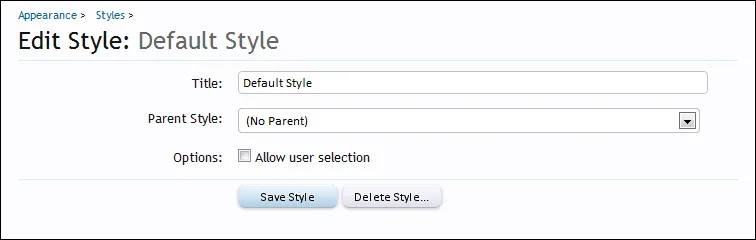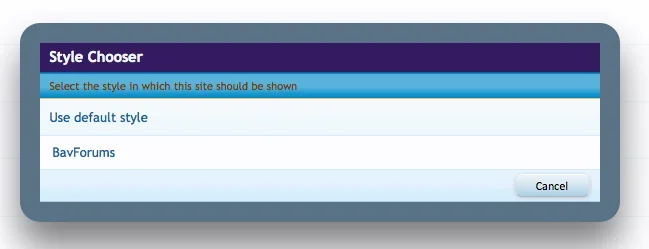erich37
Well-known member
I have created a new custom style.
But currently it is possible for the user the choose both the default or my custom style, although I have disabled "Allow user selction" for my custom style.
So what to do in order to have my custom style available only ?
The user should not be able to select any style, I just want to have my custom style showing for the website.
Do I need to delete the default style ?
Many thanks,
But currently it is possible for the user the choose both the default or my custom style, although I have disabled "Allow user selction" for my custom style.
So what to do in order to have my custom style available only ?
The user should not be able to select any style, I just want to have my custom style showing for the website.
Do I need to delete the default style ?
Many thanks,