Mackeral_Fillet
Well-known member
Right now its the default and I have this information mark at the top of the AdminCP options. I'd like the YouTube embed to fill the available width. Cant work out to do it, can anyone help me?
Thanks,
Rob.
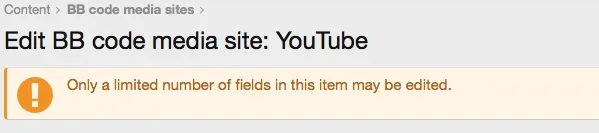
Thanks,
Rob.
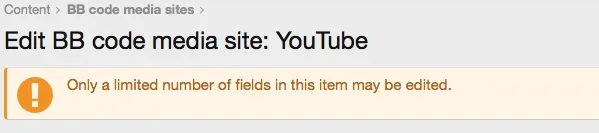
Code:
<div class="bbMediaWrapper">
<div class="bbMediaWrapper-inner">
<iframe src="https://www.youtube.com/embed/{$id}?wmode=opaque&start={$start}"
width="560" height="315"
frameborder="0" allowfullscreen="true"></iframe>
</div>
</div>