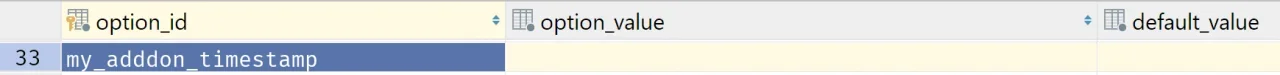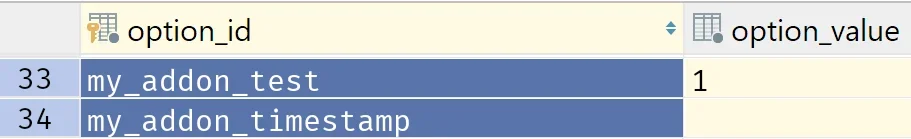CyberAP
Well-known member
I have a custom options page where I want to store my settings. I also want to store a timestamp for the latest setting change. I believe this has to be done with event listeners, but I can't find such an event. How can I catch that event and what would be the best place to store that timestamp? Should I create my own table for that or add an additional column to xf_option_group? What would be the fastest way to access it without overhead if possible?