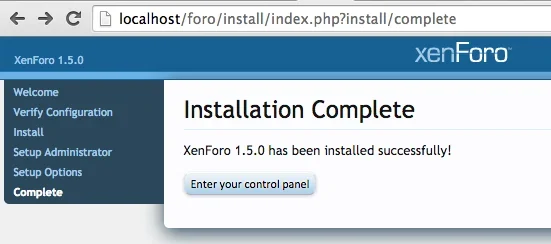You are using an out of date browser. It may not display this or other websites correctly.
You should upgrade or use an alternative browser.
You should upgrade or use an alternative browser.
Deceptive
Active member
I did a fresh install of xampp. I sometimes get the error in the image below. I haven't touched the folder permissions.No idea what's causing that, I have jo issues with debug mode.
Check the error log for details.
I got the below error when trying to install NodesAsTabs.
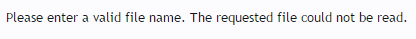
Deceptive
Active member
Okay.You would need to contact the add-on author.
I have no problem installing any add-on.
The thing is(I have noticed it with a couple of add-ons now) when I try to install an add-on(sometimes it works) I get an error(when trying to install it on xampp), however when I install it on the live site it works just fine with no issues. So I'm currently lead to believe the problem is related to xampp.
ibaker
Well-known member
I downloaded xampp and went to http://localhost/security/xamppsecurity.php and the page looks like this:
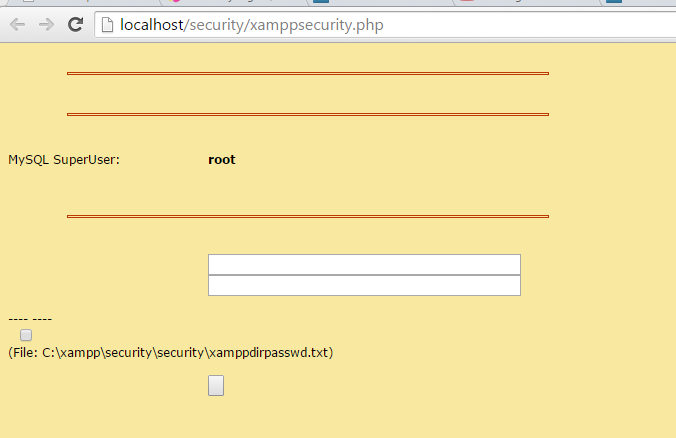
I haven't edited or deleted anything.
The way to fix this is open the file C:\xampp\security\htdocs
and replace any contents in there with the language abbreviation of your choosing such as for English just enter en
or for other abbreviations have a look in the C:\xampp\security\htdocs\lang folder for them
Deceptive
Active member
Thank you!The way to fix this is open the file C:\xampp\security\htdocs
and replace any contents in there with the language abbreviation of your choosing such as for English just enter en
or for other abbreviations have a look in the C:\xampp\security\htdocs\lang folder for them
The only other problem I have is that files aren't readable and I read that on Windows you don't need to set permissions.
But, thanks for your reply.
Deceptive
Active member
It automatically goes back to read only. I also checked the folder permissions and it can read and write to the correct folder.right click on the folder, properties and make sure isn't read-only
rafass
Well-known member
I'm getting this problem trying to install Xenforo locally with xampp:
Any idea? thanks!
-->I did it, but after click in continue I got this error:Configuration Builder
The configuration information you entered is valid.
Save Configuration
Please save the configuration using the button above and upload it to /Applications/XAMPP/xamppfiles/htdocs/foro/library/config.php. Once this is completed, use the button below to continue.
Code:
Warning: Uncaught exception 'ErrorException' with message 'require(/Applications/XAMPP/xamppfiles/htdocs/foro/library/config.php): failed to open stream: Permission denied' in /Applications/XAMPP/xamppfiles/htdocs/foro/library/XenForo/Application.php:616 Stack trace: #0 /Applications/XAMPP/xamppfiles/htdocs/foro/library/XenForo/Application.php(616): XenForo_Application->handlePhpError(2, 'require(/Applic...', '/Applications/X...', 616, Array) #1 /Applications/XAMPP/xamppfiles/htdocs/foro/library/XenForo/Application.php(616): XenForo_Application->loadConfig() #2 /Applications/XAMPP/xamppfiles/htdocs/foro/library/XenForo/Application.php(265): XenForo_Application->loadConfig() #3 /Applications/XAMPP/xamppfiles/htdocs/foro/library/XenForo/Install/Controller/Abstract.php(10): XenForo_Application->loadDefaultData() #4 /Applications/XAMPP/xamppfiles/htdocs/foro/library/XenForo/Controller.php(304): XenForo_Install_Controller_Abstract->_preDispatchFirst('Step1b') #5 /Applications/XAMPP/xamppfiles/htdocs/foro/library/XenForo/Fr in /Applications/XAMPP/xamppfiles/htdocs/foro/library/XenForo/Application.php on line 616
Fatal error: XenForo_Application::loadConfig(): Failed opening required '/Applications/XAMPP/xamppfiles/htdocs/foro/library/config.php' (include_path='/Applications/XAMPP/xamppfiles/htdocs/foro/library:.:.:/Applications/XAMPP/xamppfiles/lib/php') in /Applications/XAMPP/xamppfiles/htdocs/foro/library/XenForo/Application.php on line 616Brad Padgett
Well-known member
Hey @Brogan I'm having some trouble with this.
I successfully installed Xenforo on XAMPP. I'm using it to create themes.
But the issue I'm running into is it won't come up when directing myself to the page. After clearing my cache and using a different browser I was able to get it to show up but then the css was missing and the admincp still wouldn't come up itself.
This is a caching issue but I can't understand why this would happen. Do you have any work-arounds or ideas on how I could fix it?
I tried installing 1.5.7
Thanks.
I successfully installed Xenforo on XAMPP. I'm using it to create themes.
But the issue I'm running into is it won't come up when directing myself to the page. After clearing my cache and using a different browser I was able to get it to show up but then the css was missing and the admincp still wouldn't come up itself.
This is a caching issue but I can't understand why this would happen. Do you have any work-arounds or ideas on how I could fix it?
I tried installing 1.5.7
Thanks.
Alpha1
Well-known member
XAMPP has changed and /xampp/security/ no longer exists. Therefore the following part of the tutorial is no longer correct:
There is something to be said to use a RAMDISK for XAMPP as that is much faster and is useful for doing an XF import. In such case XAMPP will not be installed on C: drive.
Set up security
Click on the Apache service Admin button on the XAMPP Control Panel
Click Security
Click, or browse to http://localhost/security/xamppsecurity.php
Set the password for the MySQL section
Password: root (choose your own password)
Set the password for XAMPP directory protection
User: root (choose your own user name)
Password: root (choose your own password)
Restart the MySQL service
There is something to be said to use a RAMDISK for XAMPP as that is much faster and is useful for doing an XF import. In such case XAMPP will not be installed on C: drive.
Deceptive
Active member
You don't have to use xampp. You can use other stacks and it'll work. Also i'm sure there is a way around your problem.Oh. So does that mean it'll never work? Wow. I just lost 3 hours.
Brad Padgett
Well-known member
If anyone has any solid answers to my previous question let me know. Thanks.
Digital Doctor
Well-known member
Set the password for the MySQL sectionXAMPP has changed and /xampp/security/ no longer exists.
- but this should still be done, right ?
via this method ?
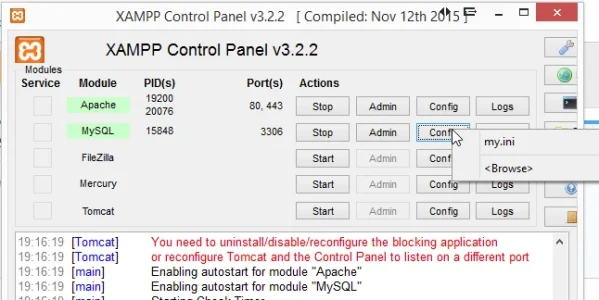
to set the MySQL password ... I used this method.
https://veerasundar.com/blog/2009/01/how-to-change-the-root-password-for-mysql-in-xampp/
user: root
password: thepasswordiPicked
other resources:
(1) https://xfpoint.com/tutorials/localhost-xenforo/
(2)
Build forum with xenforo: Install on localhost
Edit: I am able to access my local xenforo install via the localip of the PC: 192.X.X.X/community
Last edited:
Ranger375
Well-known member
Set the password for the MySQL section
- but this should still be done, right ?
via this method ?
View attachment 170658
to set the MySQL password ... I used this method.
https://veerasundar.com/blog/2009/01/how-to-change-the-root-password-for-mysql-in-xampp/
user: root
password: thepasswordiPicked
other resources:
(1) https://xfpoint.com/tutorials/localhost-xenforo/
(2)
Build forum with xenforo: Install on localhost
Edit: I am able to access my local xenforo install via the localip of the PC: 192.X.X.X/community
Thanks, I followed the instructions in your link (https://xfpoint.com/tutorials/localhost-xenforo/ ) and I got it working!
trapped_soul
Well-known member
Is there a guide for XF2 or does the same still apply, out of curiosity?