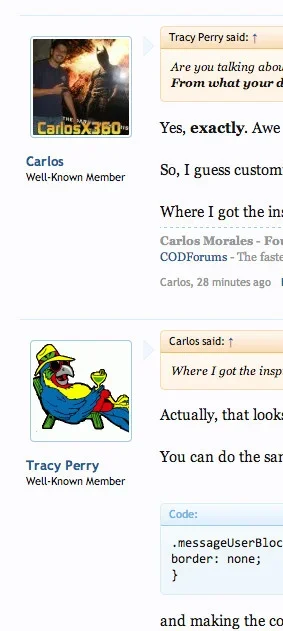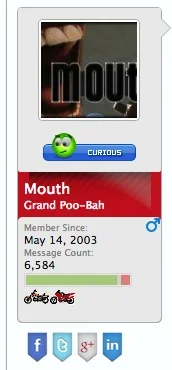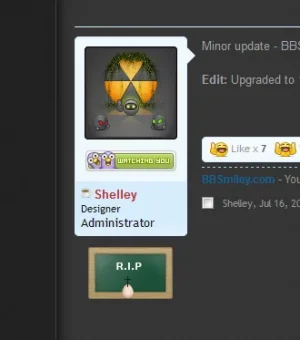Carlos
Well-known member
Now, I'm not looking to replace the "Staff Banners" (those strips that say "Staff Member" under your avatar), I'm looking to have post ranks.
I've got the images done: http://www.codforums.com/threads/codforums-rank-structure.4136/
I know how to make usergroups, but how do I customize it so that the images correspond to the amount of posts? For example Recruit is from 0 to 50 posts, Private is from 50 to 100, and vice versa.
The reason why I'm doing usergroups, is because I want [username] colors to go along with the ranks.
Finally, how can I position the rank images below the member card - not inside it, but outside of it - ya know where the empty post bit is?
Like this:
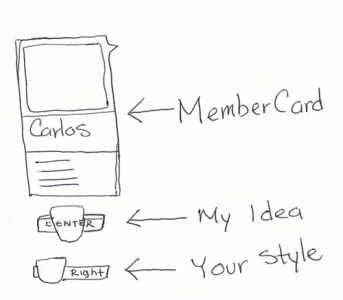
Ignore the bottom part where "your sytle" is noted. This was a rough sketch of what I wanted.
Also, I want these ranks to show up in responsive [mobile] view, too.
I've got the images done: http://www.codforums.com/threads/codforums-rank-structure.4136/
I know how to make usergroups, but how do I customize it so that the images correspond to the amount of posts? For example Recruit is from 0 to 50 posts, Private is from 50 to 100, and vice versa.
The reason why I'm doing usergroups, is because I want [username] colors to go along with the ranks.
Finally, how can I position the rank images below the member card - not inside it, but outside of it - ya know where the empty post bit is?
Like this:
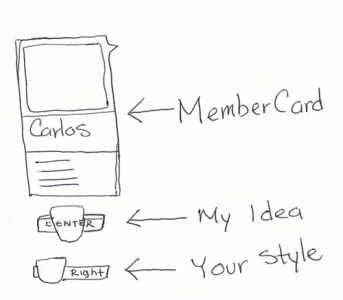
Ignore the bottom part where "your sytle" is noted. This was a rough sketch of what I wanted.
Also, I want these ranks to show up in responsive [mobile] view, too.
Last edited: