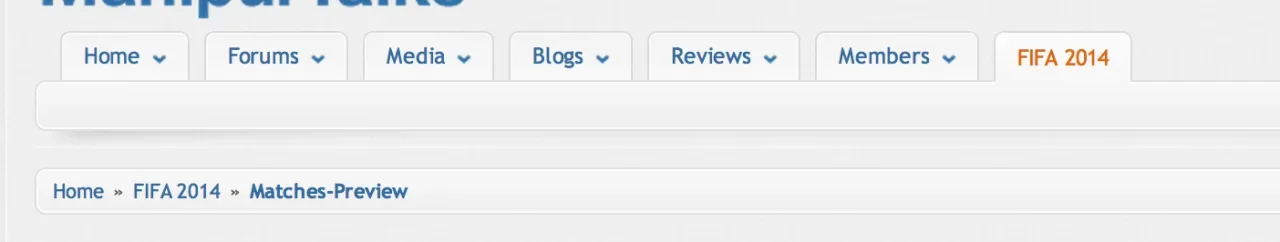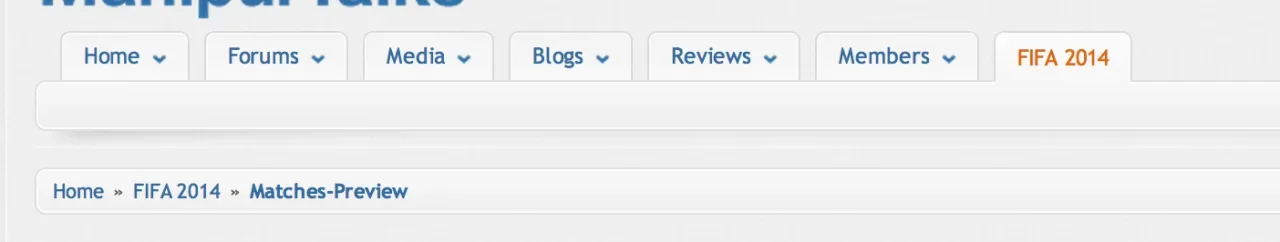.PageNav
{
@property "pageNav";
font-size: 11px;
padding: 2px 0;
overflow: hidden;
zoom: 1;
line-height: 16px;
word-wrap: normal;
min-width: 150px;
white-space: nowrap;
@property "/pageNav";
}
.PageNav .hidden
{
display: none;
}
.PageNav .pageNavHeader,
.PageNav a,
.PageNav .scrollable
{
display: block;
float: left;
margin-right: @pageNavLinkSpacing;
}
.PageNav .pageNavHeader
{
padding: 1px 0;
}
.PageNav a
{
@property "pageNavItem";
color: @primaryDark;
text-decoration: none;
background-color: @contentBackground;
border: 1px solid @contentThickBorder;
border-radius: 3px;
text-align: center;
background-image: -webkit-linear-gradient(top, rgba(255, 255, 255, 0.5) 0%, rgba(255, 255, 255, 0) 100%);
background-image: linear-gradient(to bottom, rgba(255, 255, 255, 0.5) 0%, rgba(255, 255, 255, 0) 100%);
@property "/pageNavItem";
width: @pageNavLinkWidth;
}
/*
@property "pageNavPage";
@property "/pageNavPage";
*/
.PageNav a[rel=start]
{
width: @pageNavLinkWidth !important;
}
.PageNav a.text
{
width: auto !important;
padding: 0 4px;
}
.PageNav a
{
}
.PageNav a.currentPage
{
@property "pageNavCurrentPage";
color: @activeColor;
background-color: @primaryMedium;
border-color: @primaryMedium;
position: relative;
background-image: -webkit-linear-gradient(top, rgba(255, 255, 255, 0.3) 0%, rgba(255, 255, 255, 0) 100%);
background-image: linear-gradient(to bottom, rgba(255, 255, 255, 0.3) 0%, rgba(255, 255, 255, 0) 100%);
@property "/pageNavCurrentPage";
}
a.PageNavPrev,
a.PageNavNext
{
@property "pageNavScroller";
color: @contentText;
background: transparent none;
padding: 1px;
border: 1px none transparent;
cursor: pointer;
@property "/pageNavScroller";
width: @pageNavLinkWidth !important;
}
.PageNav a:hover,
.PageNav a:focus
{
@property "pageNavPageHover";
color: @activeColor;
text-decoration: none;
background-color: @secondaryMedium;
border-color: @secondaryMedium;
background-image: -webkit-linear-gradient(top, rgba(255, 255, 255, 0.3) 0%, rgba(255, 255, 255, 0) 100%);
background-image: linear-gradient(to bottom, rgba(255, 255, 255, 0.3) 0%, rgba(255, 255, 255, 0) 100%);
@property "/pageNavPageHover";
}
.PageNav a.distinct
{
margin-left: @pageNavLinkSpacing;
}
.PageNav .scrollable
{
position: relative;
overflow: hidden;
width: {xen:calc '(@pageNavLinkWidth * 5) + (@pageNavLinkSpacing * 4) + (@pageNavItem.border-width * 10)'}px; /* width of 5 page numbers plus their margin & border */
height: 18px; /* only needs to be approximate */
}
.PageNav .scrollable .items
{
display: block;
width: 20000em; /* contains scrolling items, should be huge */
position: absolute;
display: block;
}
/** Edge cases - large numbers of digits **/
.PageNav .gt999
{
font-size: 9px;
letter-spacing: -0.05em;
}
.PageNav.pn5 a { width: {xen:calc '5 * 4 + 9'}px; } .PageNav.pn5 .scrollable { width: {xen:calc '(5 * 4 + 9) * 5 + (@pageNavLinkSpacing * 4) + (@pageNavItem.border-width * 10)'}px; }
.PageNav.pn6 a { width: {xen:calc '6 * 4 + 9'}px; } .PageNav.pn6 .scrollable { width: {xen:calc '(6 * 4 + 9) * 5 + (@pageNavLinkSpacing * 4) + (@pageNavItem.border-width * 10)'}px; }
.PageNav.pn7 a { width: {xen:calc '7 * 4 + 9'}px; } .PageNav.pn7 .scrollable { width: {xen:calc '(7 * 4 + 9) * 5 + (@pageNavLinkSpacing * 4) + (@pageNavItem.border-width * 10)'}px; }
<xen:if is="@enableResponsive">
@media (max-width:@maxResponsiveMediumWidth)
{
.Responsive .PageNav .pageNavHeader
{
display: none;
}
}
@media (max-width:@maxResponsiveNarrowWidth)
{
.Responsive .PageNav .unreadLink
{
display: none;
}
}
</xen:if>