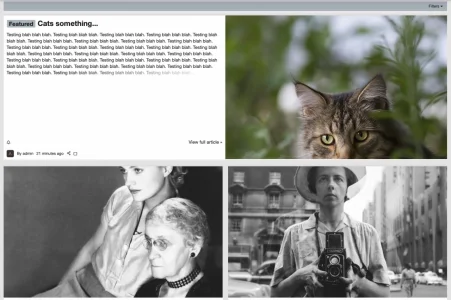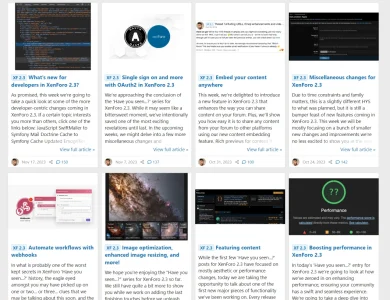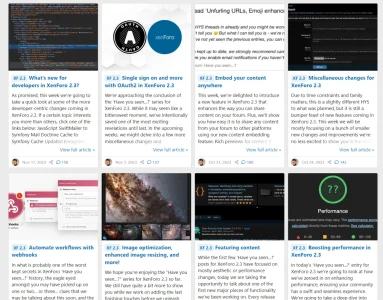FoP
Member
We're thinking of introducing Articles on our forum and I am playing with the options in a XF demo. It looks nice and I think will work well for us. However, I can't get the images to scale properly in Preview. So I'm only seeing part of an image (zie pics).
I'm sure I'm missing something, but I can't find what it is, so would appreciate a bit of help. Thanks.
On the iPad:
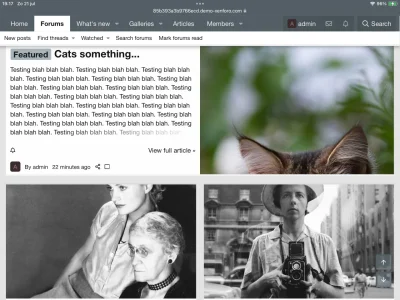
Desktop:
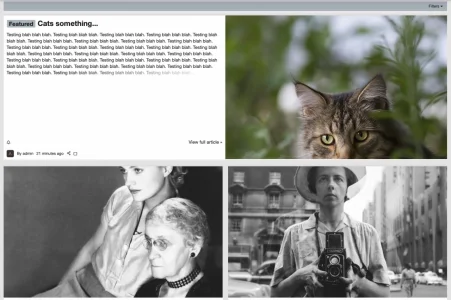
I'm sure I'm missing something, but I can't find what it is, so would appreciate a bit of help. Thanks.
On the iPad:
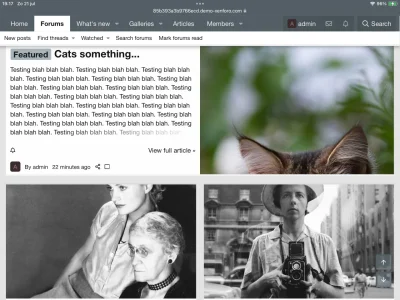
Desktop: