You are using an out of date browser. It may not display this or other websites correctly.
You should upgrade or use an alternative browser.
You should upgrade or use an alternative browser.
XF 2.2 How to ensure new members get welcome/verify email?
- Thread starter drastic
- Start date
nocte
Well-known member
Have you set
Make a test with https://www.mail-tester.com/ to see what is missing.
SPF records and similar for your domain?Make a test with https://www.mail-tester.com/ to see what is missing.
TPerry
Well-known member
There is a WHOLE slew of things that are required and need to be checked.
Like what error did they get (if any).
Have you checked your sending MTA IP to see if it's clean (many shared hosting IP's and low-end VPS providers are NOT due to spammers using them).
Do you have valid SPF & DKIM entries that have been confirmed to work.
Does your sending email actually match the domain of the sending MTA?
As pointed out in the previous post, that mail tester will give you a good starting point if you send the email to it through the ACP email tester.
Using Amazon SES as my sending MTA (which at the level I am is FREE) and using that site.
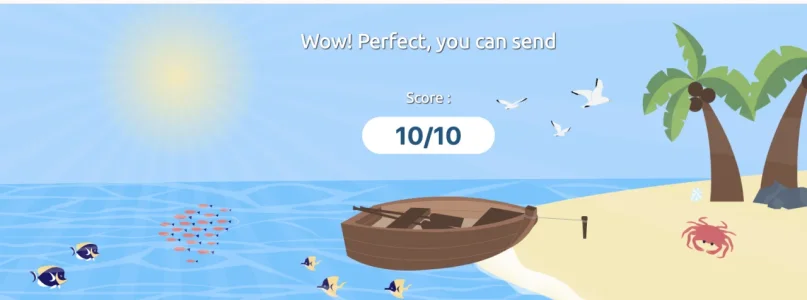
If the recipient doesn't get the mail. then they need to b*tch at their email provider.
Like what error did they get (if any).
Have you checked your sending MTA IP to see if it's clean (many shared hosting IP's and low-end VPS providers are NOT due to spammers using them).
Do you have valid SPF & DKIM entries that have been confirmed to work.
Does your sending email actually match the domain of the sending MTA?
As pointed out in the previous post, that mail tester will give you a good starting point if you send the email to it through the ACP email tester.
Using Amazon SES as my sending MTA (which at the level I am is FREE) and using that site.
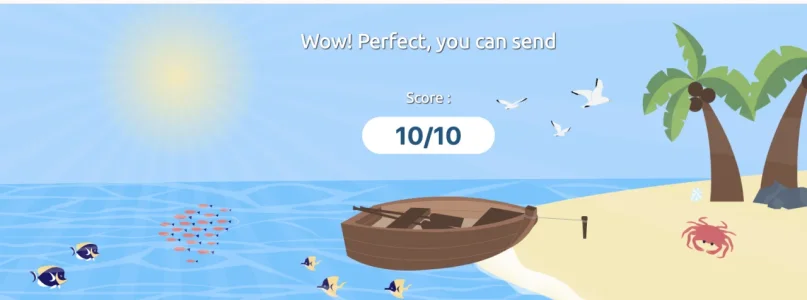
If the recipient doesn't get the mail. then they need to b*tch at their email provider.
cwe
Well-known member
If you set up XF to process bounced emails, check the bounced email log in your ACP for error messages in the bounced emails. I had this issue recently and my email server wasn't fully configured (missing reverse DNS). Yahoo (which controls Yahoo, AOL, Verizon and other mail systems) wouldn't let any of my email through until we got it fixed.
TPerry
Well-known member
problem with YOU setting RDNS.. if you don't control the server hosting the MTA, you will have difficulties setting up the RDNS for the site/MTA. RDNS is not "required" for you to send valid mail (as shown in my earlier test). It is just one part if YOU host the actual MTA server and have a dedicated IP that helps. There is NO way that I could set the RDNS for Amazon SES in my DNS settings, and they are the MTA provider for my sending sub-domain. If you are hosting your own MTA on a dedicated IP, then RDNS is helpful... but for the majority of users that will not apply.If you set up XF to process bounced emails, check the bounced email log in your ACP for error messages in the bounced emails. I had this issue recently and my email server wasn't fully configured (missing reverse DNS). Yahoo (which controls Yahoo, AOL, Verizon and other mail systems) wouldn't let any of my email through until we got it fixed.
There are other entries that are MORE important. SPF, DKIM, and DMARC are the main 3....
Last edited:
TPerry
Well-known member
Yes, but I felt clarification was needed. Not all admins can set an RDNS. Usually that is specific to running some (but not all) VPS's or a dedicated server solution. My current provider (Digital Ocean) does NOT allow me to set RNDS, whereas when I hosted with RamNode they did. Not to mention there is NO way in hell would I use ANY DO provided IP address for an MTA. They are on to many block lists.Just sharing my experience. YMMV.
GW2
Well-known member
This has been an useful thread for me. Since February 2022, I have had emails bouncing almost hourly that were sent to Yahoo.com, AOL.com and a couple of other email providers. I found that unauthenticated email is the biggest culprit.
From the link: "Yahoo recently implemented new filtering algorithms and security measures. InboxAlly first detected the roll-out of changes starting in late February, 2022. Unexpected changes can wreak havoc for even the most pragmatic senders and require email marketers to adapt their sending practices in order to recover and ensure they can continue to reach subscribers’ inboxes." More details at the link.
Following the advice by @nocte above, I found that we did not have any SPF record installed on our email server or at our domain name service provider. I was getting a 6.2 /10 score returned by mail-tester.com.
After several unsuccessful configurations of a SPF TXT file I wasn't making any progress improving my score. So I coordinated with our server host who provided me with the correct SPF format for their email server authentication. I installed their suggested SPF DNS TXT record on our host server and on our domain name service provider (GoDaddy). Now I'm happy!!
Thank you everyone for your help on this.
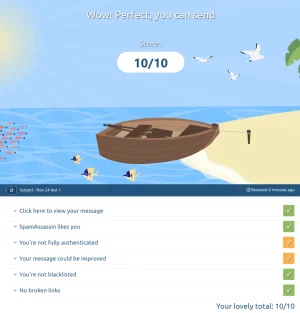
I am getting the "you are not fully authenticated" note from mail-tester because "you do not have a DMARC record". Our shared server host does not support DMARC, which doesn't seem to make any difference. SPF is the important element.
From the link: "Yahoo recently implemented new filtering algorithms and security measures. InboxAlly first detected the roll-out of changes starting in late February, 2022. Unexpected changes can wreak havoc for even the most pragmatic senders and require email marketers to adapt their sending practices in order to recover and ensure they can continue to reach subscribers’ inboxes." More details at the link.
Following the advice by @nocte above, I found that we did not have any SPF record installed on our email server or at our domain name service provider. I was getting a 6.2 /10 score returned by mail-tester.com.
After several unsuccessful configurations of a SPF TXT file I wasn't making any progress improving my score. So I coordinated with our server host who provided me with the correct SPF format for their email server authentication. I installed their suggested SPF DNS TXT record on our host server and on our domain name service provider (GoDaddy). Now I'm happy!!
Thank you everyone for your help on this.
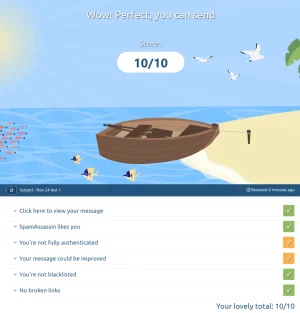
I am getting the "you are not fully authenticated" note from mail-tester because "you do not have a DMARC record". Our shared server host does not support DMARC, which doesn't seem to make any difference. SPF is the important element.
Black Tiger
Well-known member
That is correct. A lot of systems do not care very much about DMARC, most important is SPF and if possible DKIM. Hopefully your host does support that. DKIM is something which improves your rating at Gmail for example.Our shared server host does not support DMARC, which doesn't seem to make any difference. SPF is the important element.
GW2
Well-known member
Yes. I also installed a DKIM record (which was not previously present). Part of the info returned by www.mail-tester-com was this:That is correct. A lot of systems do not care very much about DMARC, most important is SPF and if possible DKIM. Hopefully your host does support that. DKIM is something which improves your rating at Gmail for example.

Similar threads
- Replies
- 1
- Views
- 238
