sbj
Well-known member
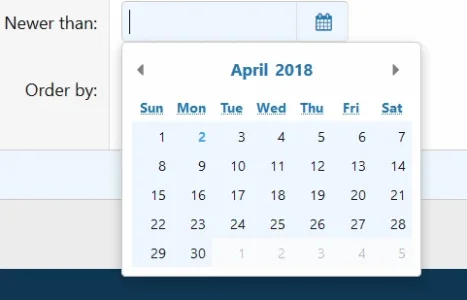
Specifically I want to change the background of the calendar (the white one), the background color of the numbers (light blue), the color of the numbers, and the color of the week/month names.
I tried to use the element inspect tool but I can't figure it out cause this overlay is a pop-up one and I can't target it well.
Can someone tell me what the css codes are or where I can find the styling options in ACP?
Thank you.