Apokalupsis
Active member
Please see attached for easiest explanation of what I'm trying to change.
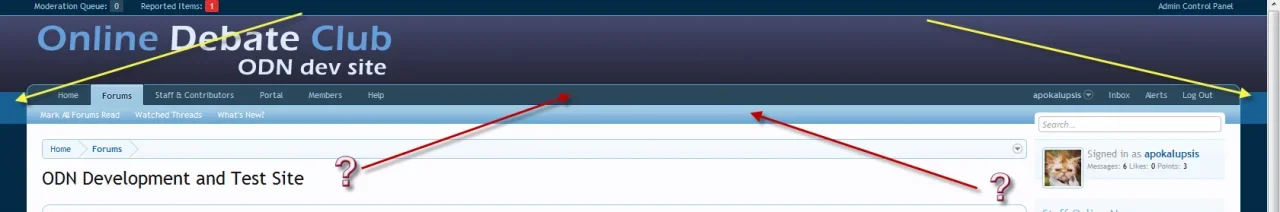
1) The sides (yellow arrow) surrounding the navbar, how do I change that to "primarydarker"? I was able to change the background by Style Properties: General. I can't seem where to change the side areas however. Template? If so, which and where?
2) The navbar area. I would assume this is a fairly common question, but I didn't find anything in the search here (perhaps I used the wrong terms). How do I change the primary and secondary area in the navbar (marked by the red arrows).
Also, is there a "map" of things to change and where to find them? Or is the best way right now to try to experiment and explore?
Thanks in advance for the help.
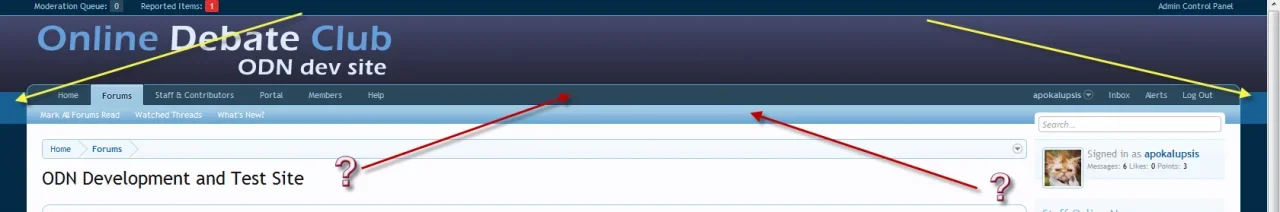
1) The sides (yellow arrow) surrounding the navbar, how do I change that to "primarydarker"? I was able to change the background by Style Properties: General. I can't seem where to change the side areas however. Template? If so, which and where?
2) The navbar area. I would assume this is a fairly common question, but I didn't find anything in the search here (perhaps I used the wrong terms). How do I change the primary and secondary area in the navbar (marked by the red arrows).
Also, is there a "map" of things to change and where to find them? Or is the best way right now to try to experiment and explore?
Thanks in advance for the help.