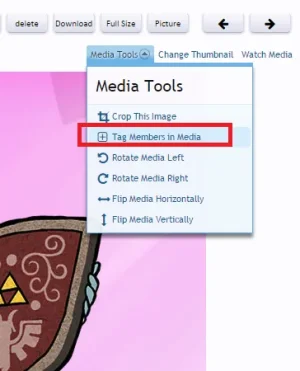51463
Well-known member
I want to get rid of the Media Icons. I find it sometimes some people forget which icon means what. So instead of hovering over the icon to find out.
So i think would be easier and faster for members if the text was shown by default.
From this:
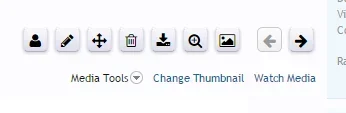
To this:
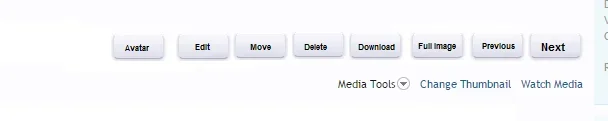
I tried to go into the xengallery_media_view_toolbar
and change this
<i class="fa fa-arrow-right fa-lg"></i>
to Next
and this is what happened.
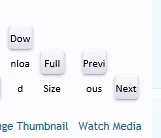
The text worked but the buttons didnt get bigger.
How can i make the buttons bigger?
So i think would be easier and faster for members if the text was shown by default.
From this:
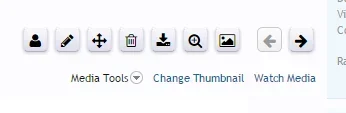
To this:
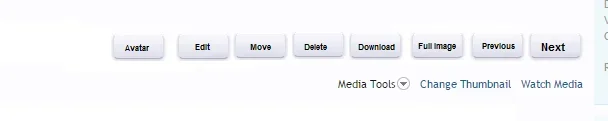
I tried to go into the xengallery_media_view_toolbar
and change this
<i class="fa fa-arrow-right fa-lg"></i>
to Next
and this is what happened.
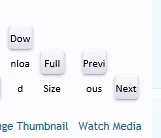
The text worked but the buttons didnt get bigger.
How can i make the buttons bigger?