AndyB
Well-known member
The purpose of this thread is to show how to change the Callback Execution Order in a Code Event Listener.
The reason to change a the Callback Execution Order number is to overcome two add-ons which are in conflict with each other due to using the same the Callback Execution Order number.
1) Set debug mode by following these instructions:
http://xenforo.com/community/threads/how-to-enable-debug-mode.65490/
2) Bring up the Admin Control Panel
3) Click the Development tab
4) Click Code Event Listener
5) Click the appropriate Code Event Listener
(Example of Code Event Listener)
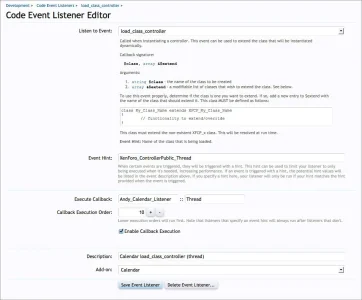
6) Change Callback Execution Order from the default (10) to a higher or lower number
7) Verify the add-on conflict has been resolved
The reason to change a the Callback Execution Order number is to overcome two add-ons which are in conflict with each other due to using the same the Callback Execution Order number.
1) Set debug mode by following these instructions:
http://xenforo.com/community/threads/how-to-enable-debug-mode.65490/
2) Bring up the Admin Control Panel
3) Click the Development tab
4) Click Code Event Listener
5) Click the appropriate Code Event Listener
(Example of Code Event Listener)
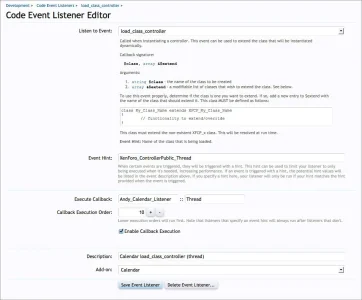
6) Change Callback Execution Order from the default (10) to a higher or lower number
7) Verify the add-on conflict has been resolved
Last edited: