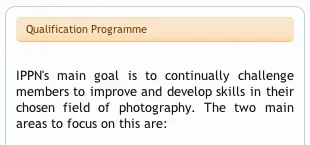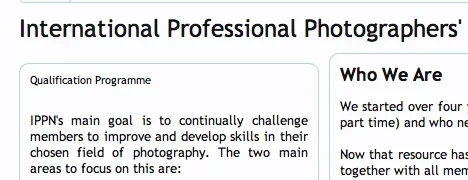Simon R
Member
Hi
Is there a way to apply the styling used in the main forum to the portal front page ?
I'm wanting the headers to be a block like on the forum node titles and the text to match colour and font wise for that and the rest of the page
Many thanks
This is how I want it to look
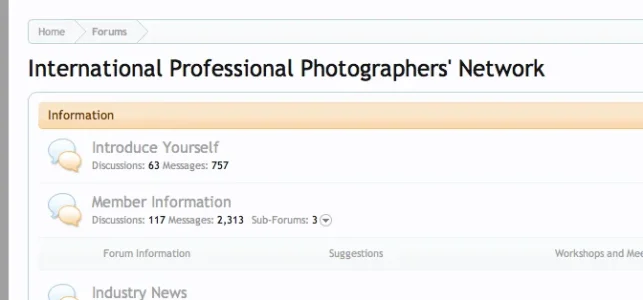
This is how it looks now with my basic html coding
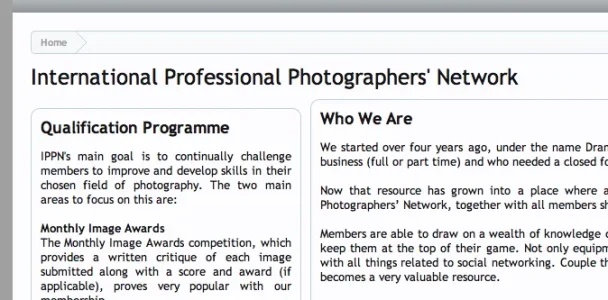
I've coded the block like below
And the template like so
The forum page can be found at http://www.ippn.co.uk and any help would be appreciated
Thanks
Simon
Is there a way to apply the styling used in the main forum to the portal front page ?
I'm wanting the headers to be a block like on the forum node titles and the text to match colour and font wise for that and the rest of the page
Many thanks
This is how I want it to look
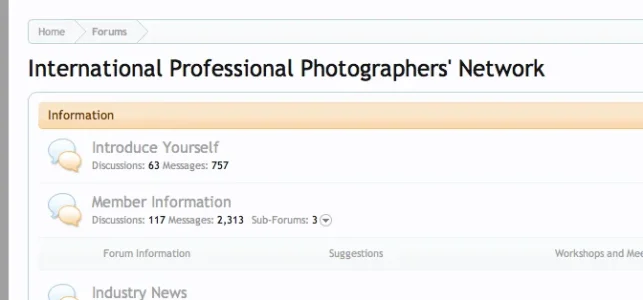
This is how it looks now with my basic html coding
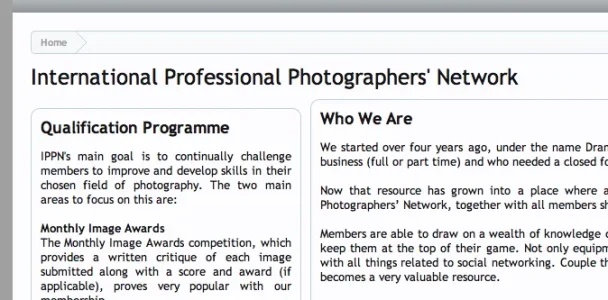
I've coded the block like below
Code:
<xen:include template="Front_Page_Middle">
</xen:include>And the template like so
Code:
<div class="sectionMain">
<font size="4"><b>Qualification Programme</b></font>
<br>
<br>
<p align="justify"><font size="2">IPPN's main goal is to continually challenge members to improve and develop skills in their chosen field of photography. The two main areas to focus on this are:</p>
<br>
<p align="justify"><b>Monthly Image Awards</b><br>
The Monthly Image Awards competition, which provides a written critique of each image submitted along with a score and award (if applicable), proves very popular with our membership.
<br>
<br>
<p align="justify"><b>Qualification Programme</b><br>
The IPPN Qualification Programme is one that challenges members to continually improve their photographic skills via a progression through three levels of certification.
<br><br><br>
<b>Through our Monthly Image Awards and IPPN Qualification Programme we strongly encourage and support our members while they concentrate on their own personal development.</b>
</p>
<br>
<p align="center"><img src="http://www.ippn.co.uk/ippnlogos/frontqual.png" alt="Professional Photographers Forum" />
</div>The forum page can be found at http://www.ippn.co.uk and any help would be appreciated
Thanks
Simon