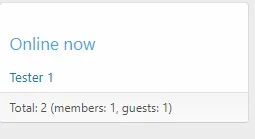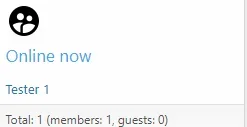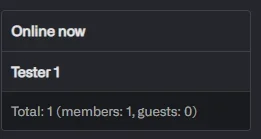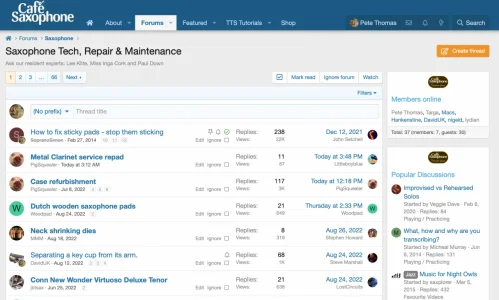I'm trying to figure it out how to add a custom icon in a widget. I don't mean the Font Awesome icons. I want these to be my own or the Material Icons
This code not working
This code not working
CSS:
/* member widget*/
.p-body-sidebar [data-widget-key="ranking"] .block-minorHeader:before {;
font-family: "Material Icons";
content: "star";
padding-right: 9px;
display: inline-block;
}