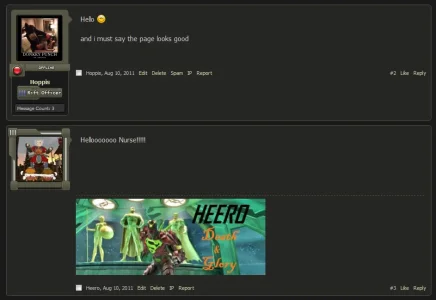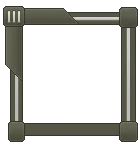UltimaOX
Active member
So ive seen a few sites that use custom images for avatarHolder and it looks neat. My current style just have a color section, no image.
But how would you make it so that you cold have a custom avatar image boarder?
And how could you make it diffrent for each group?
An example of it is, Firefall's website, they have custom avatar holders for the various ranks.
This thread shows it, they have custom avatar holders for admins and super mods and mods.
Also, i inspected the css.php for their avatarHolder but its all greek to me. i dont quite understand enough about css to kno what its really saying. i will include the css in the 2nd post of this thread.
But how would you make it so that you cold have a custom avatar image boarder?
And how could you make it diffrent for each group?
An example of it is, Firefall's website, they have custom avatar holders for the various ranks.
This thread shows it, they have custom avatar holders for admins and super mods and mods.
Also, i inspected the css.php for their avatarHolder but its all greek to me. i dont quite understand enough about css to kno what its really saying. i will include the css in the 2nd post of this thread.