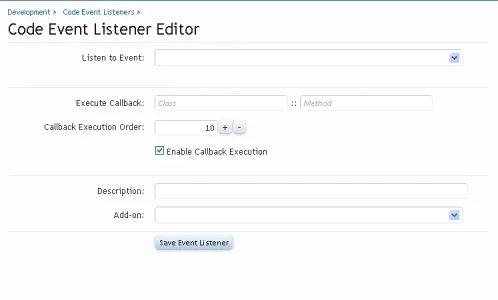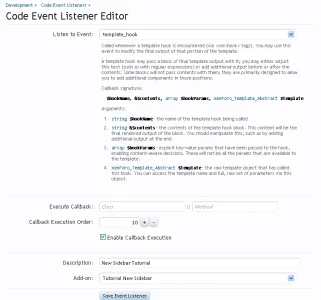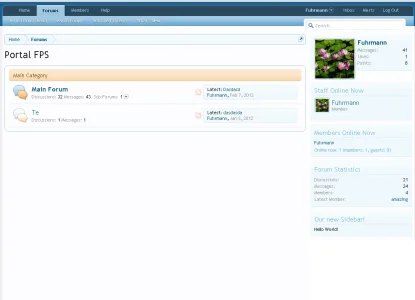Fuhrmann
Well-known member
I will teach you how to add a new sidebar with a custom content in the forum list page.
This is the final result:
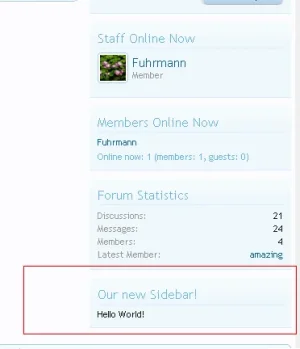
I strongly recommend you to read my others tutorials to know better how XenForo works:
How to show a forum in a page
How to read and write into the database (with a page)
How to create your own helpers
Creating a add-on to insert tabs in profile page (using hooks)
[part 2] Creating a add-on to insert tabs in profile page (using hooks)
[part 3] Creating a add-on to insert tabs in profile page (using hooks)
[part 4] Creating a add-on to insert tabs in profile page (using hooks)
How to create a cron entry to move threads (with options!)
How to use tabs to separate your add-on options
This tutorial consists in 4 steps:
Step 1 - Creating the Add-on
Step 2 - The template
Step 3 - Where do I insert the sidebar?
Step 4 - The listener
If you want to download the ZIP file from this tutorial, here it is:
This is the final result:
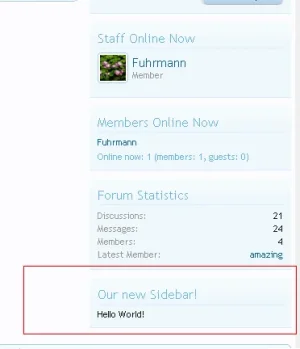
I strongly recommend you to read my others tutorials to know better how XenForo works:
How to show a forum in a page
How to read and write into the database (with a page)
How to create your own helpers
Creating a add-on to insert tabs in profile page (using hooks)
[part 2] Creating a add-on to insert tabs in profile page (using hooks)
[part 3] Creating a add-on to insert tabs in profile page (using hooks)
[part 4] Creating a add-on to insert tabs in profile page (using hooks)
How to create a cron entry to move threads (with options!)
How to use tabs to separate your add-on options
This tutorial consists in 4 steps:
Step 1 - Creating the Add-on
Step 2 - The template
Step 3 - Where do I insert the sidebar?
Step 4 - The listener
If you want to download the ZIP file from this tutorial, here it is: