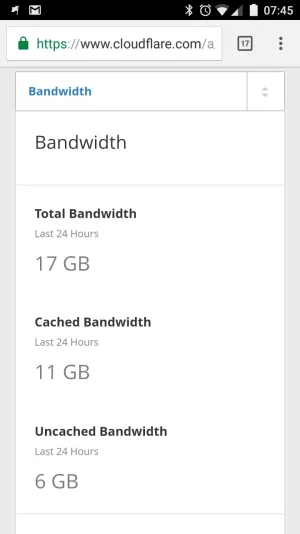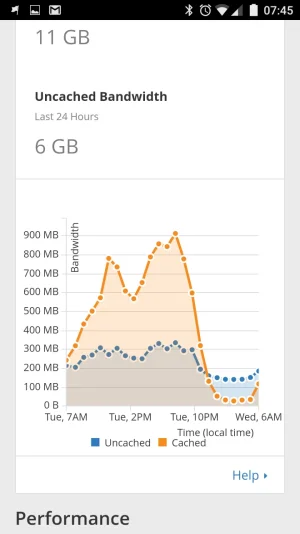TPerry
Well-known member
I have it installed on my active site (and one that is now inactive) and have never had an issue with any human spam like that... and those sites have been out on the 'net for a while so if they were going to get hit, you'd figure that they already would have.Now that I have access again, is the TPU Spam add-on my best option? Is there anything else I should look for or do in cpanel?
if you were on a VPS/dedicated server, it would be much easier. I don't think that cPanel allows blocking based upon location, only IP/CIDR.