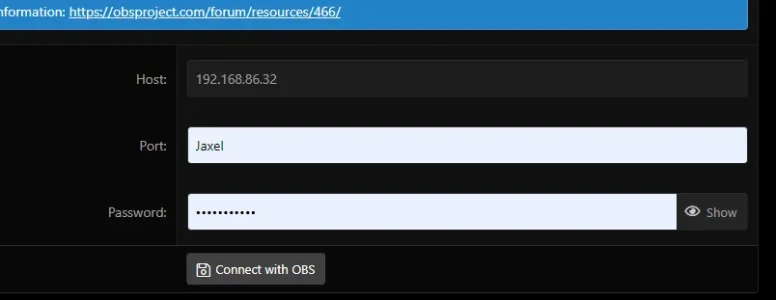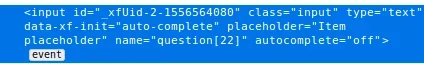Jaxel
Well-known member
I've got a form field:
All three fields are optional. So often they are left blank. The problem I am having is my browser keeps filling the fields out because it thinks it's a login form. It also asks me to save the password after I click submit. How can I stop this?
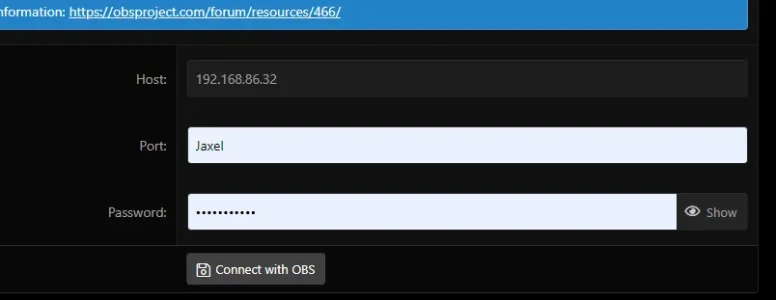
Code:
<xf:textboxrow class="host" name="page[page_options][host]" label="{{ phrase('host') }}"
value="{$page.page_options.host}" placeholder="127.0.0.1" />
<xf:textboxrow class="port" name="page[page_options][port]" label="{{ phrase('port') }}"
value="{$page.page_options.port}" placeholder="4444" />
<xf:passwordboxrow name="page[page_options][pass]" label="{{ phrase('password') }}"
value="{$page.page_options.pass}" placeholder="({{ phrase('optional') }})" />All three fields are optional. So often they are left blank. The problem I am having is my browser keeps filling the fields out because it thinks it's a login form. It also asks me to save the password after I click submit. How can I stop this?