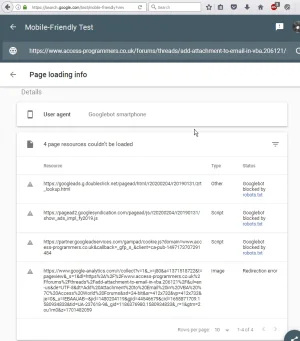Jon12345
Well-known member
I want to use the same code add-on that is used by the site as seen in this thread: https://www.mrexcel.com/board/threa...tive-workbook-delete-closed-workbook.1122524/
Any idea what is used? I see there is a copy icon in the top right.
I am aware of the add-on Code 2.1.2, but I want to know what is used on that site.
Any idea what is used? I see there is a copy icon in the top right.
I am aware of the add-on Code 2.1.2, but I want to know what is used on that site.