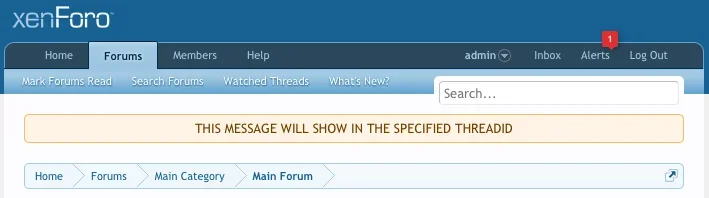cmeinck
Well-known member
It's increasing more important for webmasters to reduce their bounce rate. Forums can generate very high bounce rates and it can happen on your highest performing pages. My site has tutorials that cover a range of material related to my forum content. Is there a way to place a link or notice on a specific thread, so that visitors will be enticed to click on the link to view a tutorial that might answer their question more so than the thread.
Customer searches for content related to 'blue widgets'. Specific forum thread ranks high for 'blue widgets', but the content is about yellow widgets. You place a notice or link above beneath thread title directing them to a blog post (or other forum thread) about 'blue widgets'.
This is a manual activity, but it will lower you bounce rate and improve the experience for users seeking information.
Is there something we have in resources that would enable this sort of customization?
Customer searches for content related to 'blue widgets'. Specific forum thread ranks high for 'blue widgets', but the content is about yellow widgets. You place a notice or link above beneath thread title directing them to a blog post (or other forum thread) about 'blue widgets'.
This is a manual activity, but it will lower you bounce rate and improve the experience for users seeking information.
Is there something we have in resources that would enable this sort of customization?