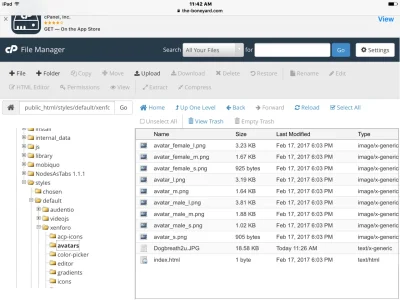XF 1.5 How do I change the default avatar
- Thread starter Pepe2012
- Start date
Similar threads
- Question
- Suggestion
Lack of interest
Change the default subscription cancellation button text.
- Question