Bonsai Coder
Active member
I have a custom widget page node as a home page. Some of the widgets are in blocks, some are not. How do I identify a single widget block to increase space between it and its neighbor? For example:
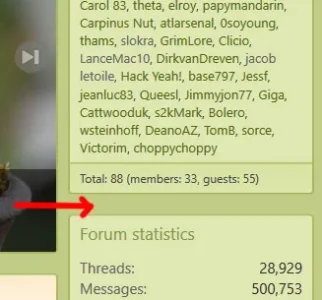
I am specifically looking to add space on top of, or on the bottom of, a single block via CSS customization. I just don't know how to identify the widget...
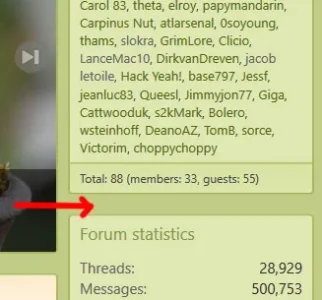
I am specifically looking to add space on top of, or on the bottom of, a single block via CSS customization. I just don't know how to identify the widget...