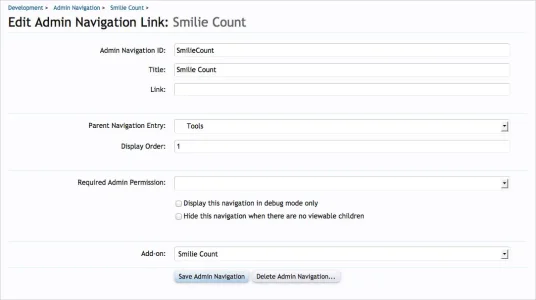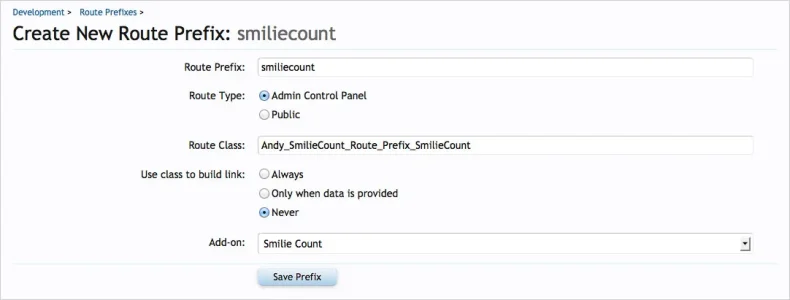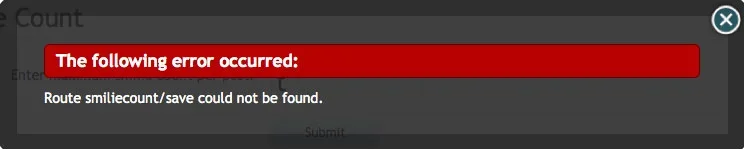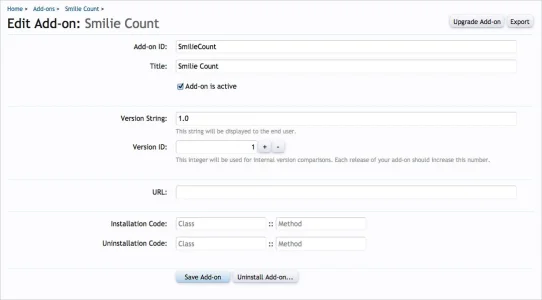AndyB
Well-known member
I'm creating an add-on and I would like to allow the admin to set the number of smilies allowed per post.
I assume the steps to do this are:
1) Create link in the Tools tab (Template Modification) which template?
2) Create form for the input. Create a template.
3) Add code to create a table in the database to store the value
4) Add code read the value in the table created
5) Modify error phrase so it indicates the maximum smilies allowed
6) Create uninstall code to remove table
I assume the steps to do this are:
1) Create link in the Tools tab (Template Modification) which template?
2) Create form for the input. Create a template.
3) Add code to create a table in the database to store the value
4) Add code read the value in the table created
5) Modify error phrase so it indicates the maximum smilies allowed
6) Create uninstall code to remove table