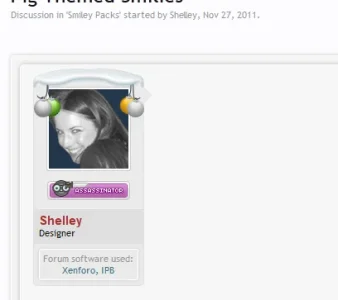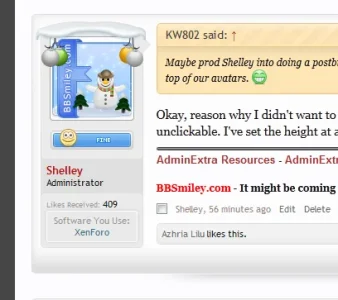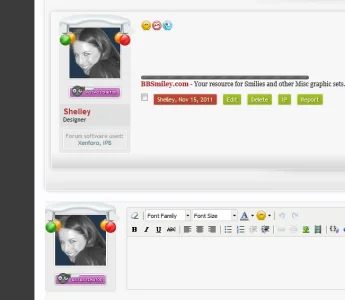You are using an out of date browser. It may not display this or other websites correctly.
You should upgrade or use an alternative browser.
You should upgrade or use an alternative browser.
How do I add a santa hat to avatars?
- Thread starter ineedhelp
- Start date
Shelley
Well-known member
You could throw something in the extra.css. I'm using snow where your image could be a santas hat.
Or you could use the new helper span that was recently introduced.
Code:
.messageUserBlock:before {
background: url("@imagePath/xenforo/icons/avatar_snow.png") no-repeat scroll 0 0 transparent;
content: " ";
display: block;
height: 25px;
position: absolute;
right: 0;
top: -14px;
width: 133px;
z-index: 1;
}ChemicalKicks
Well-known member
There's no way to do it with a script, I asked my members if they would like their avatar jazzed up and used GIMP to add on the hats.
ineedhelp
Well-known member
What's a GIMP and how can i get it and use it - thanks?There's no way to do it with a script, I asked my members if they would like their avatar jazzed up and used GIMP to add on the hats.
ChemicalKicks
Well-known member
http://www.gimp.org/
There's loads of tutorials on how to use it, I certainly couldn't explain it because I'm just learning myself.
ineedhelp
Well-known member
I copied this code and replaced the snow with a santa hat, it didnt display well at all.You could throw something in the extra.css. I'm using snow where your image could be a santas hat.
Or you could use the new helper span that was recently introduced.Code:.messageUserBlock:before { background: url("@imagePath/xenforo/icons/avatar_snow.png") no-repeat scroll 0 0 transparent; content: " "; display: block; height: 25px; position: absolute; right: 0; top: -14px; width: 133px; z-index: 1; }
Can you show me how well it displays for you, even with the snow or if u can add a hat and upload a pic please?
Shelley
Well-known member
Here you go. not sure this is what you or people want. Preview below and also the code and image. upload the image into your overlay folder and throw the css into extra.css.
You could tinker further by adjusting thesize of the sanatas cap and moving the hat via the top: and left: css.
You could tinker further by adjusting thesize of the sanatas cap and moving the hat via the top: and left: css.
Code:
.messageUserBlock .helper {
background: transparent url('@imagePath/xenforo/overlay/santa.png') no-repeat;
display: block;
height: 45px;
left: 70px;
position: absolute;
top: -7px;
width: 123px;
}Attachments
Shelley
Well-known member
Shelley
Well-known member
Oh i like them - can u send me the image for what you have please?
Sure, give me a couple of minutes to adjust some changes my userinfo block is a tad wider than the default. also, bare in mind, the snow is not part of the helper span but give me a couple of minutes to post both parts snow and balls.
Shelley
Well-known member
To get the snow and christmas balls showing paste the following in your extra.css template. And upload both images in the /overlay folder.
Code:
.messageUserBlock:before {
background: url("@imagePath/xenforo/overlay/avatar_snow.png") no-repeat scroll 0 0 transparent;
content: " ";
display: block;
height: 25px;
margin-top: 4px;
position: absolute;
right: -4px;
top: -14px;
width: 133px;
z-index: 1;
}
.messageUserBlock .helper {
background: url("@imagePath/xenforo/overlay/xmasball.png") no-repeat scroll 0 0 transparent;
display: block;
height: 47px;
left: 0;
position: absolute;
top: 0;
width: 123px;
}Attachments
ineedhelp
Well-known member
I've done as described above, the bells show up but not the snow ?To get the snow and christmas balls showing paste the following in your extra.css template. And upload both images in the /overlay folder.
Code:.messageUserBlock:before { background: url("@imagepath/xenforo/overlay/avatar_snow.png") no-repeat scroll 0 0 transparent; content: " "; display: block; height: 25px; margin-top: 4px; position: absolute; right: -4px; top: -14px; width: 133px; z-index: 1; } .messageUserBlock .helper { background: url("@imagePath/xenforo/overlay/xmasball.png") no-repeat scroll 0 0 transparent; display: block; height: 47px; left: 0; position: absolute; top: 0; width: 123px; }
Shelley
Well-known member
I've done as described above, the bells show up but not the snow ?
Capitalise the P in "@imagePath" see if that makes any difference i just corrected it in my post but unsure whether not capitalising it would have caused it not to show.
Similar threads
- Replies
- 6
- Views
- 70
- Question
- Replies
- 5
- Views
- 89
- Replies
- 5
- Views
- 85
- Question
- Replies
- 1
- Views
- 73
- Replies
- 1
- Views
- 27