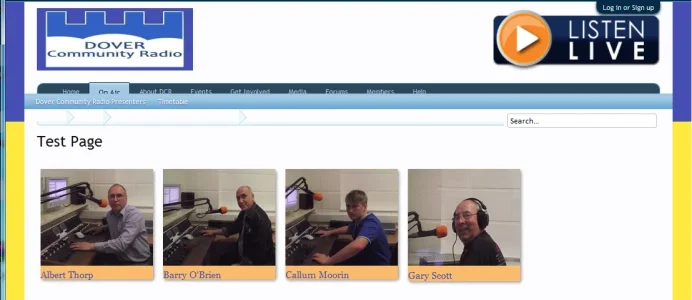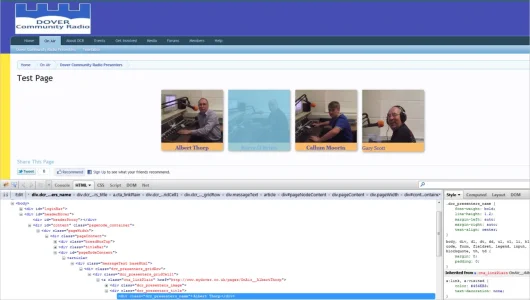DaveL
Well-known member
Ive created this page using Xenforo pages, but was just wondering if anyone could advise me how I might get it to load a bit quicker? It seems to take a while for all the pics to load and im on 20mb broadband.
I also wanted to try and get each line of pics centered rather then starting on the left, but didnt have much joy using <center>, If anyone knows whats stopping that from working I would be a happy man!
I also wanted to try and get each line of pics centered rather then starting on the left, but didnt have much joy using <center>, If anyone knows whats stopping that from working I would be a happy man!