electrogypsy
Well-known member
small update, i'm still having this problem despite what i posted above.
Try to disable ngx_pagespeed.
and why? :/ Big Grin
depends on the site and style deployed@RoldanLT, I've been saying to disable ngx_pagespeed long time ago... it is useless on a one site setup.
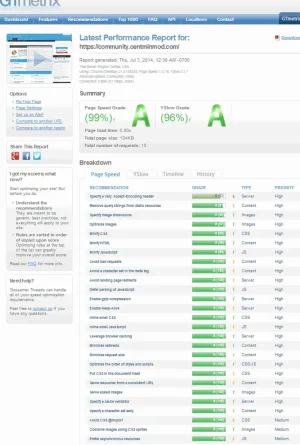
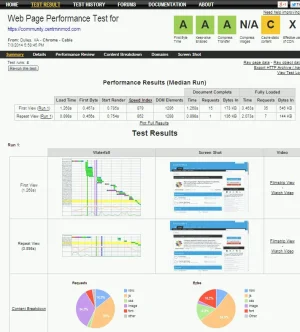
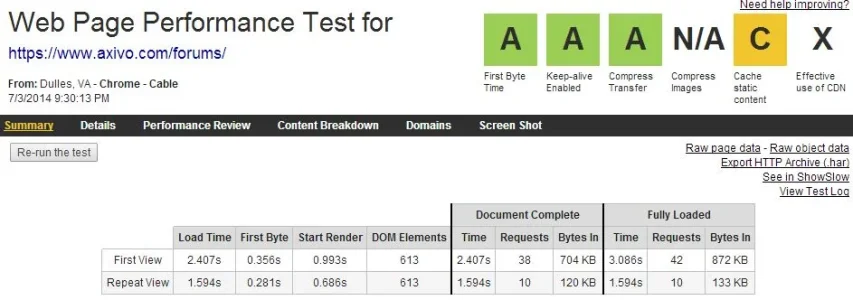


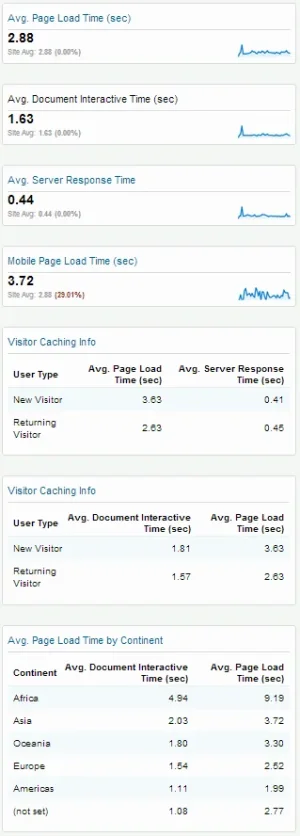
Thank you, I appreciate the help. I really don't know nothing about GA.yeah they're under site speed in GA just you use custom Google Analytic dashboards to tailor the stats gathered https://support.google.com/analytics/answer/1068216?hl=en and add your own widgets https://support.google.com/analytics/answer/1068218?hl=en&ref_topic=1068215
just don't get addicted to GA dashboards... once you start you maybe not be able to stop as it's such a powerful and useful feature in GAThank you, I appreciate the help. I really don't know nothing about GA.
Yes, I'm completely addicted to it but I think I'm getting to the end of the road with it. What's great is, I created one that I'll be able to export as PDF to send to potential advertisers. That way they get everything they need:just don't get addicted to GA dashboards... once you start you maybe not be able to stop as it's such a powerful and useful feature in GA
We use essential cookies to make this site work, and optional cookies to enhance your experience.