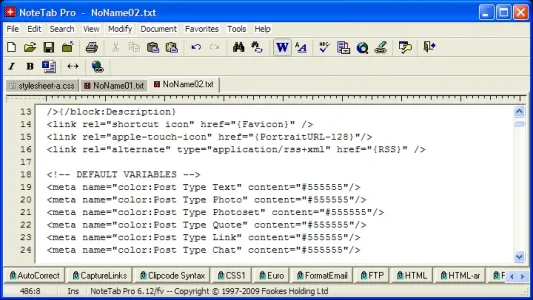Rockchurch
New member
I'm looking to be able to edit my style's templates, specifically, but not exclusively the css templates in an external editor.
I don't see these located in the style directory on the server, so I'm assuming that it's all stored in the db.
Is there any way to edit these templates without manually copy-pasting from the template editor interface in the admin section? Is there a way to have my custom css at least in a flat-file on the server?
I understand that it's possible to enable debug mode and connect via WebDav, but are there other any other options that don't include running in debug mode?
Thanks
I don't see these located in the style directory on the server, so I'm assuming that it's all stored in the db.
Is there any way to edit these templates without manually copy-pasting from the template editor interface in the admin section? Is there a way to have my custom css at least in a flat-file on the server?
I understand that it's possible to enable debug mode and connect via WebDav, but are there other any other options that don't include running in debug mode?
Thanks