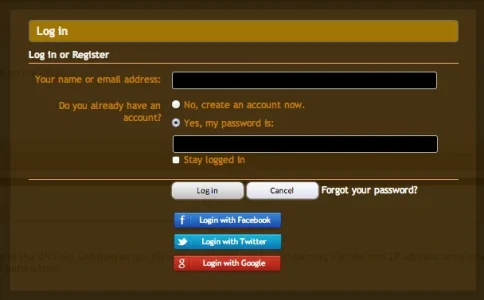ThunderBird2
Member
It is sort of frustration to find Style Properties's hover color, it doesn't change the blue background and text even though I tried all hovers settings in Appearances. Could you please tell me where exact to change hover and underline....