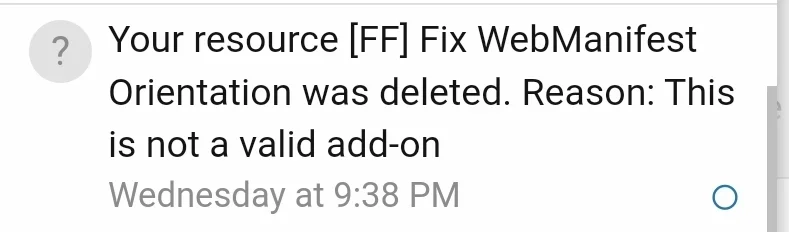You are using an out of date browser. It may not display this or other websites correctly.
You should upgrade or use an alternative browser.
You should upgrade or use an alternative browser.
Fixed Horizontal and Vertical Problem on Mobile
- Thread starter htsumer
- Start date
egerci
Member
Hello,
Some of my users also reported the same problem. I can't give much detail as I haven't experienced this problem myself.
There are users who have the same problem from the browser or the PWA.
Even though Screen Rotation is locked, the screen rotates to horizontal position with a slight flip.
Some of my users also reported the same problem. I can't give much detail as I haven't experienced this problem myself.
There are users who have the same problem from the browser or the PWA.
Even though Screen Rotation is locked, the screen rotates to horizontal position with a slight flip.
Black Tiger
Well-known member
Strange. Which Android version is that?
I can't reproduce this on an Oppo A52 with Android 11.
Maybe is caused by Android version and something in Xenforo?
I can't reproduce this on an Oppo A52 with Android 11.
Maybe is caused by Android version and something in Xenforo?
benFF
Well-known member
Ok found the issue, it's due to the "orientation" setting being set as "any" in the webmanifest file.
Here is a super tiny add-on that fixes that by simply removing that line and gets the PWA to use system defaults again.

 xenforo.com
xenforo.com
Now I can happily read in bed again xD
Here is a super tiny add-on that fixes that by simply removing that line and gets the PWA to use system defaults again.

[FF] Fix WebManifest Orientation
xF 2.2.13 brings in a bug where your phones auto-orientation settings are ignored and the app will rotate even if you have orientation locked. This add-on fixes that. Two things you'll then need to do: Open YOURSITEURL/webmanifest.php in your...
Now I can happily read in bed again xD
benFF
Well-known member
You need to remove it and re-add it to the homepage.Still not fixing the issue, I also noticed that PWA does not refresh anymore if you swipe down the screen
KSA
Well-known member
same thingYou need to remove it and re-add it to the homepage.
KSA
Well-known member
Working now...thank you mate!Ah just a thought, your webmanifest file is probably cached.
Open YOURSITEURL/webmanifest.php in your browser on the phone, then refresh the page.
Check the "orientation" line is gone - then add the PWA again.
KSA
Well-known member
Ok found the issue, it's due to the "orientation" setting being set as "any" in the webmanifest file.
Here is a super tiny add-on that fixes that by simply removing that line and gets the PWA to use system defaults again.

[FF] Fix WebManifest Orientation
xF 2.2.13 brings in a bug where your phones auto-orientation settings are ignored and the app will rotate even if you have orientation locked. This add-on fixes that. Two things you'll then need to do: Open YOURSITEURL/webmanifest.php in your...xenforo.com
Now I can happily read in bed again xD
what happened to the add-on? it is no longer available!
htsumer
Active member
I removed the sleep, reinstalled it, this time it installed an application with the old logo, but I did not renew this application either. Then I pulled again and redirected to /webmanifest.php of my site with the dismissed link and refreshed it. Then I uploaded my site assignment again, this time it was uploaded with a new logo and its descriptions are being renewed. However, the horizontal vertical problem persists.
Also, when I open the choreme, the shortcut is not added to the desktop. I do not want to use the application and want to create a shortcut on the desktop and use it. Add shortcut on desktop is not working because the application is rooted android samsung A73
Also, when I open the choreme, the shortcut is not added to the desktop. I do not want to use the application and want to create a shortcut on the desktop and use it. Add shortcut on desktop is not working because the application is rooted android samsung A73
htsumer
Active member
The first app shortcut has a white background.I removed the sleep, reinstalled it, this time it installed an application with the old logo, but I did not renew this application either. Then I pulled again and redirected to /webmanifest.php of my site with the dismissed link and refreshed it. Then I uploaded my site assignment again, this time it was uploaded with a new logo and its descriptions are being renewed. However, the horizontal vertical problem persists.
Also, when I open the choreme, the shortcut is not added to the desktop. I do not want to use the application and want to create a shortcut on the desktop and use it. Add shortcut on desktop is not working because the application is rooted android samsung A73
I uninstall the app and reinstall it. The shortcut of the re-established site turns blue on the logo background. When I run it it doesn't refresh with drag and drop. When I run /webmanifest.php and reinstall it, this time the newly installed shortcut logo background is white and drag and drop works. But the vertical horizontal issue is not fixed
I have restored it.
Rhody
Well-known member
My issued ended up NOT being Xenforo, and has been resolvedI think the issue goes further, too. Since the new version viewing my site from a regular browser on Android no longer uses mobile friendly viewing, but the standard format. (very small print) I'm not using the pwa.
This doesn't seem like the right solution. I tried that, and then the orientation is always vertical, even if I turn on auto-orientation. This solved one problem, but created another.Ok found the issue, it's due to the "orientation" setting being set as "any" in the webmanifest file.
Here is a super tiny add-on that fixes that by simply removing that line and gets the PWA to use system defaults again.

[FF] Fix WebManifest Orientation
xF 2.2.13 brings in a bug where your phones auto-orientation settings are ignored and the app will rotate even if you have orientation locked. This add-on fixes that. Two things you'll then need to do: Open YOURSITEURL/webmanifest.php in your...xenforo.com
Now I can happily read in bed again xD
Similar threads
- Replies
- 2
- Views
- 63
- Replies
- 3
- Views
- 63
- Replies
- 0
- Views
- 25
- Replies
- 1
- Views
- 67
- Replies
- 9
- Views
- 110